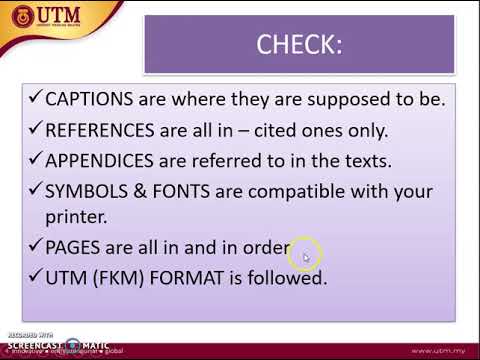FYP E-REPORT
Starting from semester 2, 2020-2021, students do not have to submit a hardbound report to the Faculty of Mechanical Engineering. Students are only required to submit the electronic report via the link that will be provided later. Please ensure that the e-report has been signed by the student and supervisor, using the latest UTM format and digitally bound as a single pdf file only.
IF YOU NEED TO ADD A BLANK PAGE IN YOUR REPORT, PLEASE WRITE :
"THIS PAGE INTENTIONALLY LEFT BLANK".
PLEASE CHANGE "SCHOOL OF MECHANICAL ENGINEERING" TO "FACULTY OF MECHANICAL ENGINEERING" IN ANY PHRASES IN YOUR FYP E-REPORT.
THIS IS A MUST.
A FEW GOOD VIDEOS
A guide to write a good thesis from Prof. Dr. Normah Mohd GhazaliIn this video, how to write a good FYP e-report will be explained. Some writing tips will also be shared. Writing the FYP e-report is actually easy if students understand a few key points.
|
|
How to write FYP background and purpose statement by Prof. Dr. Normah Mohd GhazaliDo you still not know how to write FYP research background? Watch this video. An easy-to-understand explanation made by Prof. Dr. Normah will help you.
|
|
Four steps for literature review by Dr. Nurul RawaidaThis video briefly explains how to start writing your literature review. Some tips and tricks that are interesting and easy to practice.
|
|
A to Z to perfect citations by Dr. MaslindaThis video explains how to write a citation in your thesis. Citation is very important because it shows that you care about the rights of others. Each reference material has a different way of writing citations.
|
|
A guide to make a good graph for publication by Dr. Muhammad Azfar NoordinThis video provides a detailed guideline on how to establish proper graph for publication purpose via excel. A degradation profile has been produced for a case study regarding weight loss percentage in regards to time.
|
|
Ensure your technical report includes well-presented and informative graphs by Dr. Helmey RamdhaneyIn this video, we’ll highlight the importance of using clear and well-designed graphs in your technical report. Effective visual presentation helps communicate your data more clearly, making your report more impactful and professional.
|
PLEASE CLICK ON THE E-REPORT IMAGE BELOW TO SEE AN EXAMPLE OF THE E-REPORT.
Best view using PC or laptop.
PLEASE CHANGE A WORD "THESIS" TO "REPORT" IN ALL PAGES OF FINAL YEAR PROJECT REPORT. THIS IS A MUST.
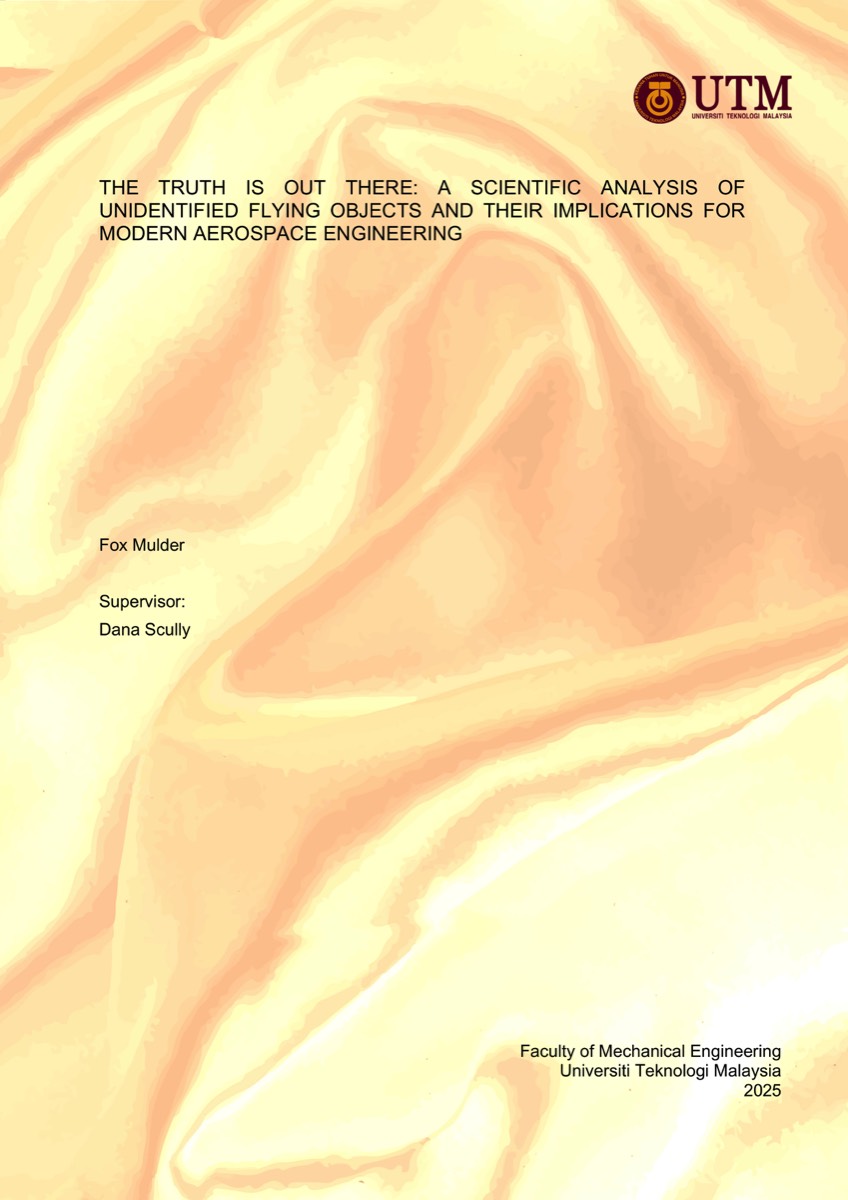


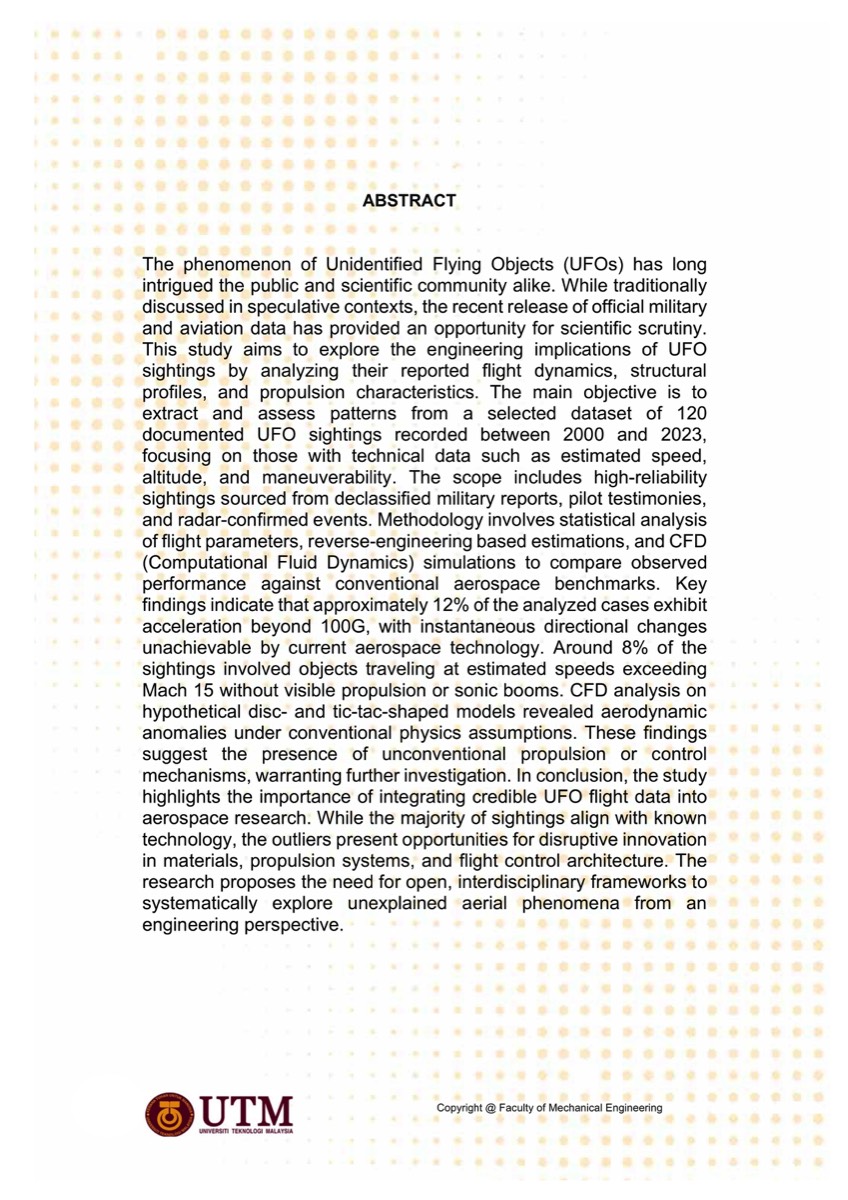
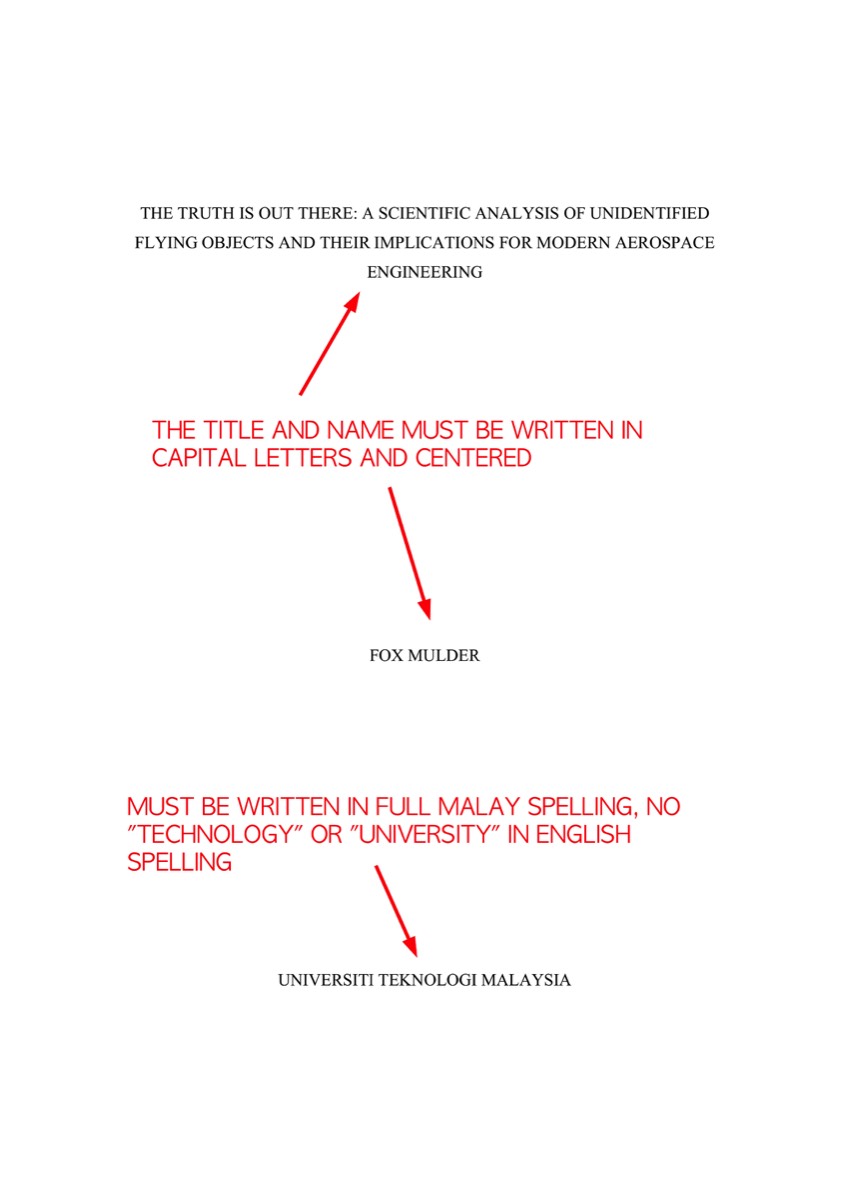

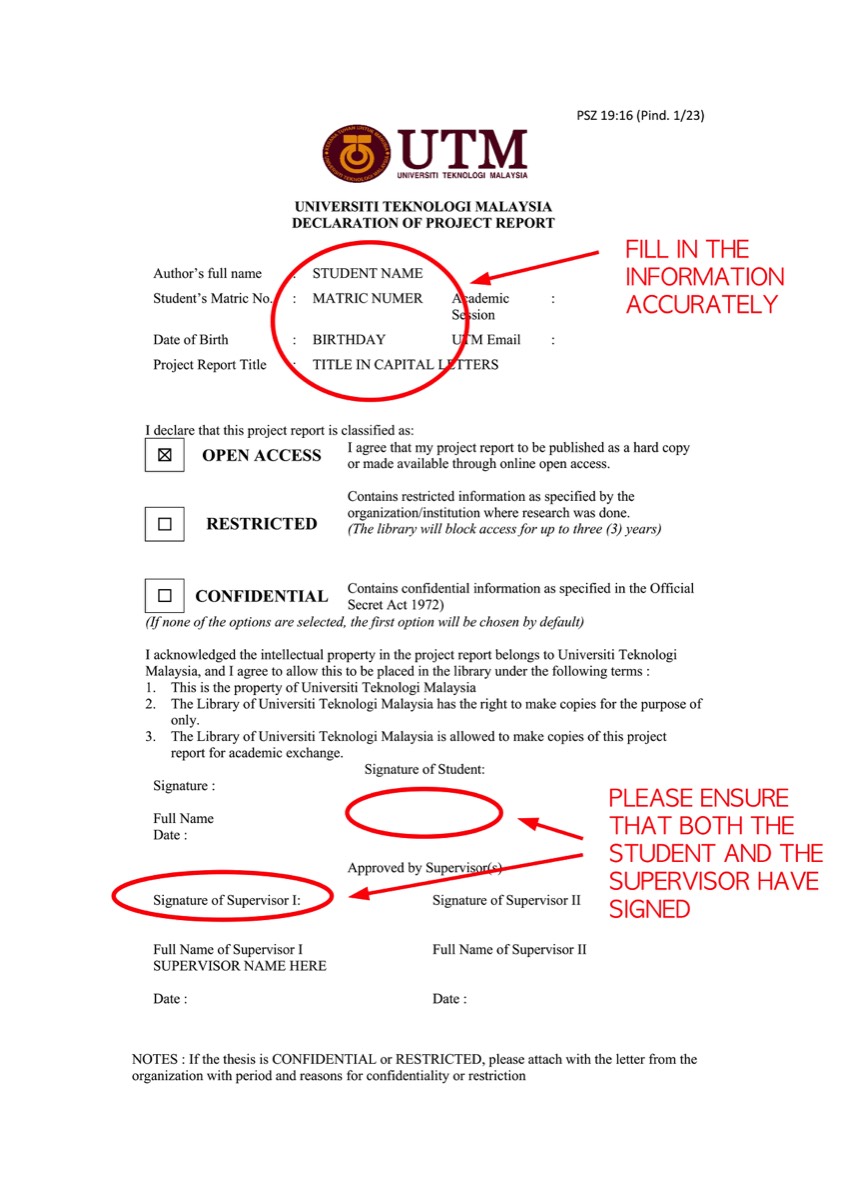

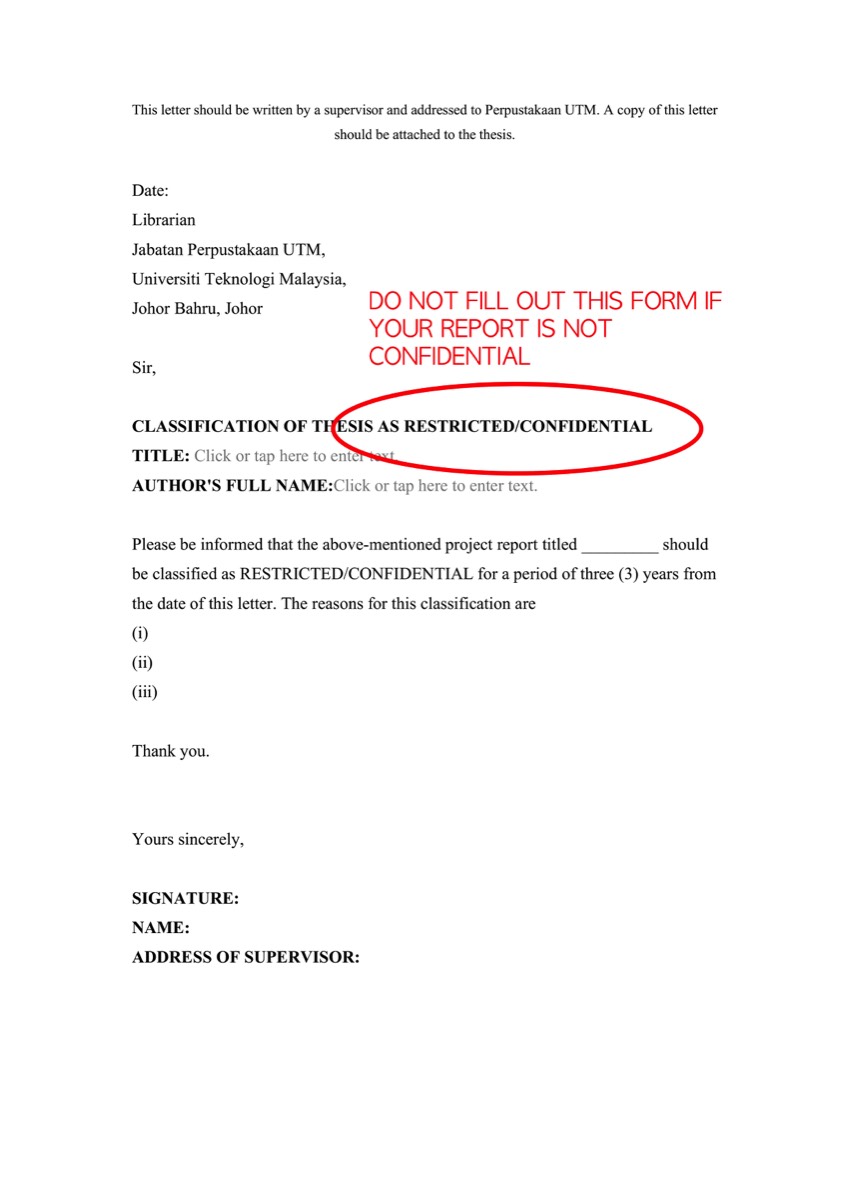

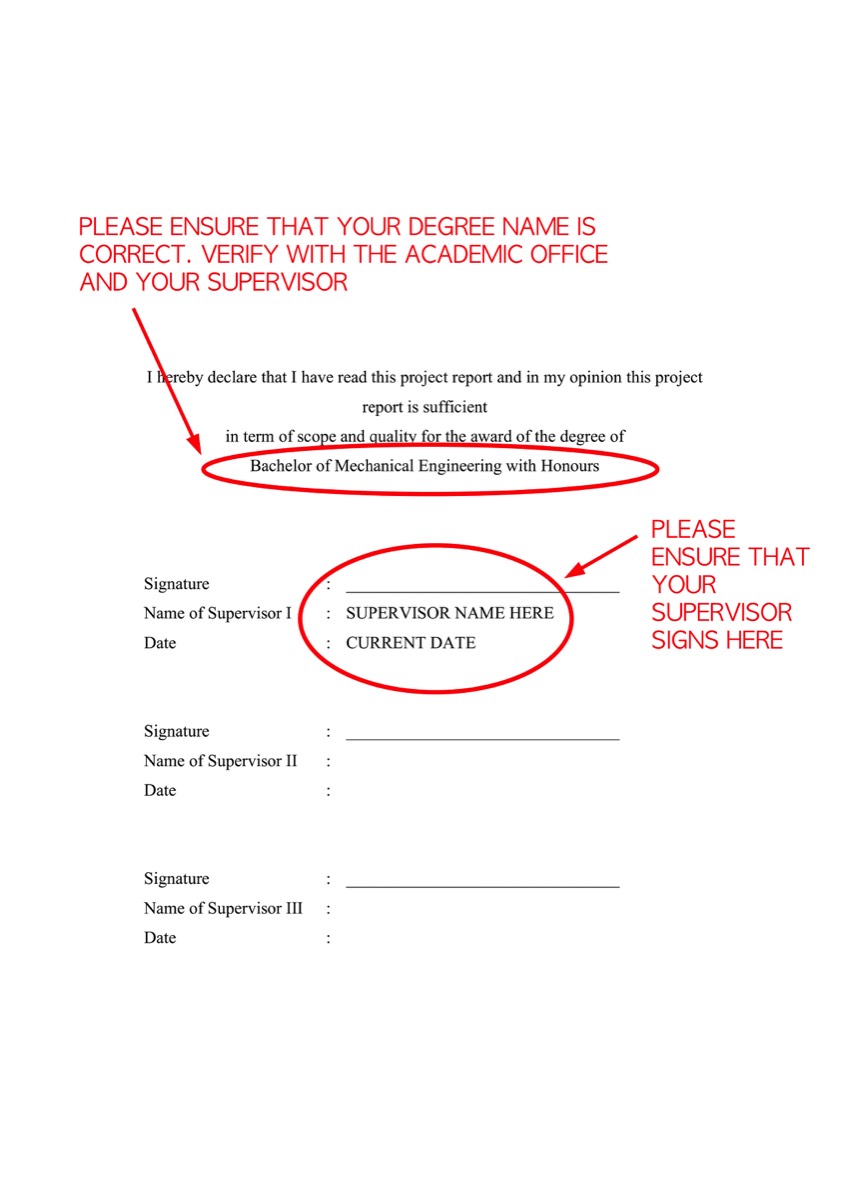

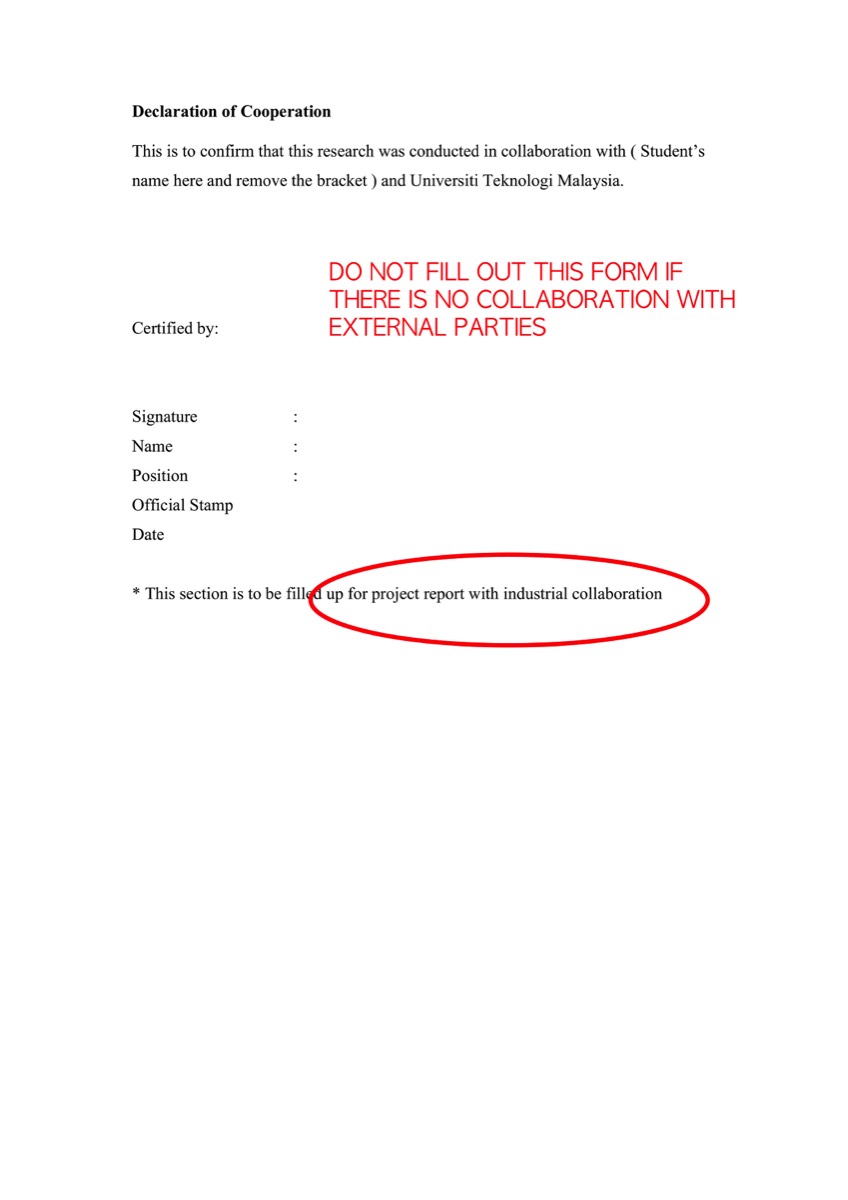

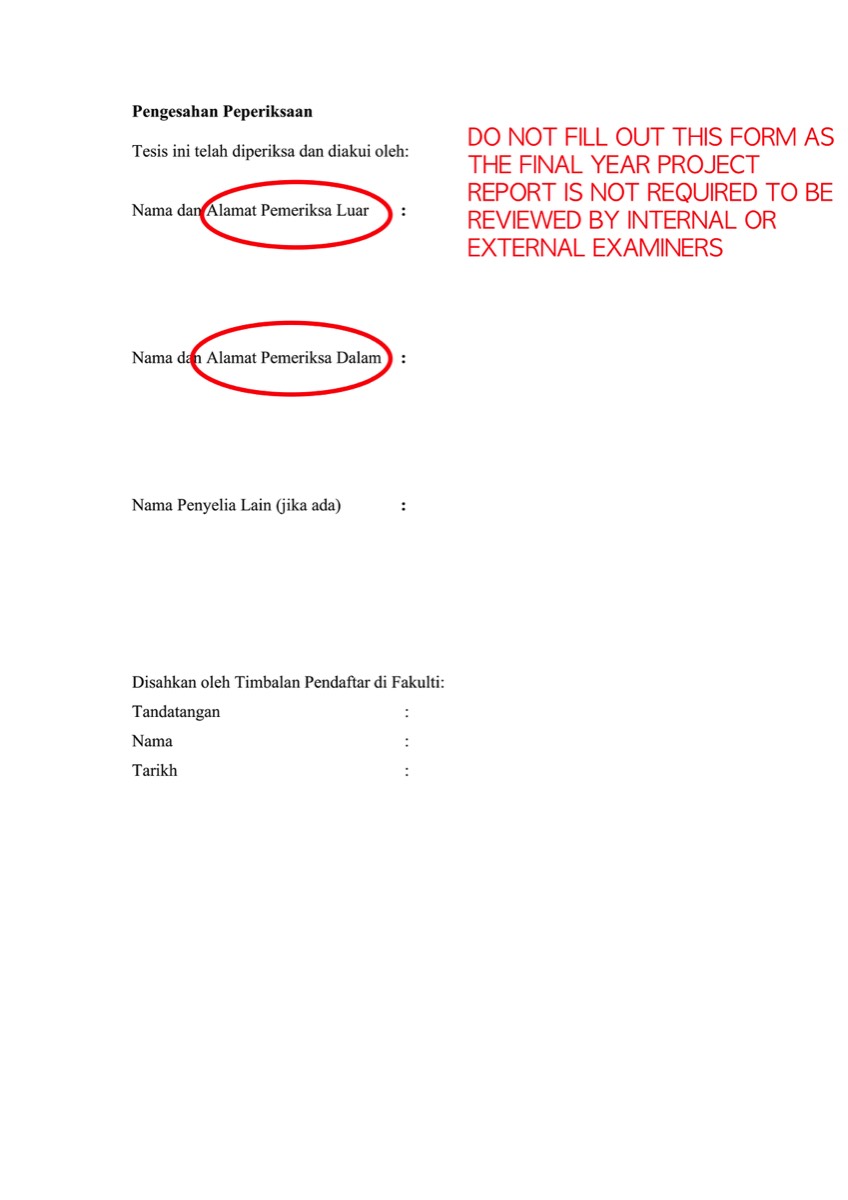

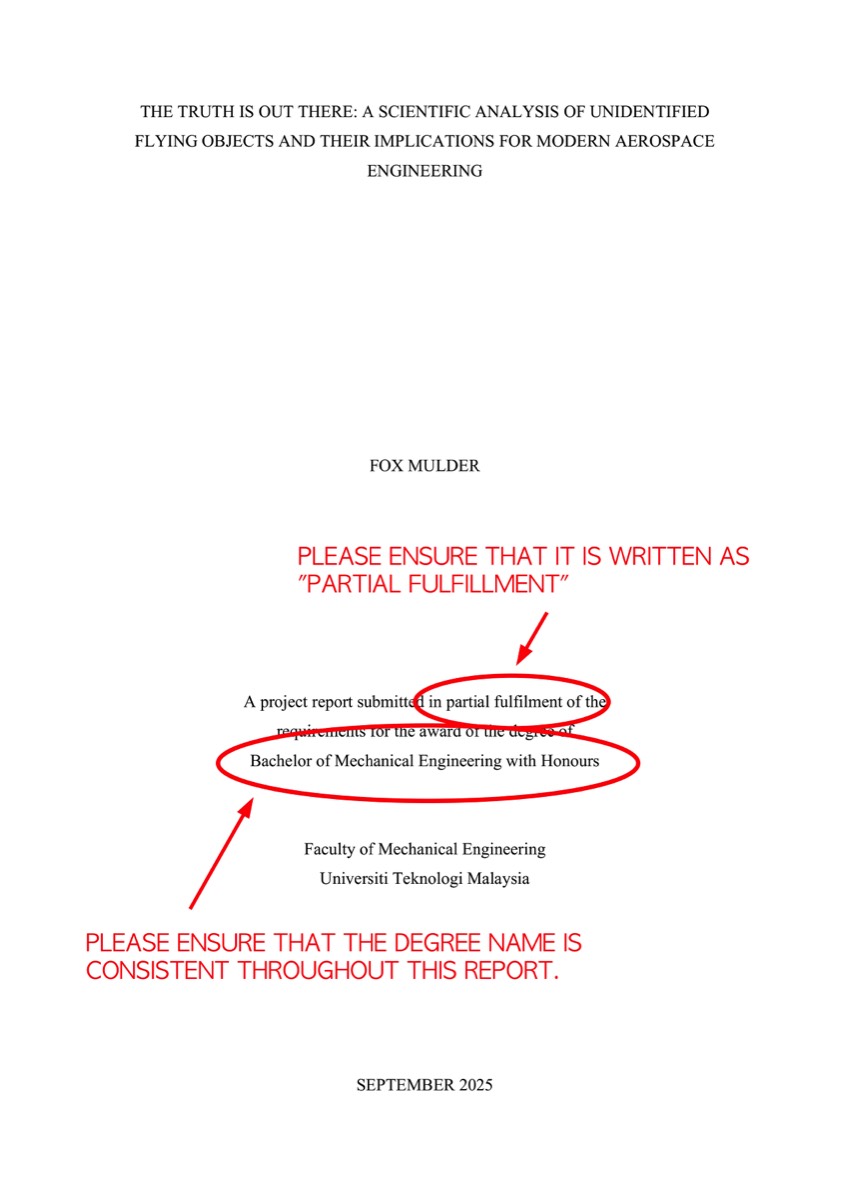

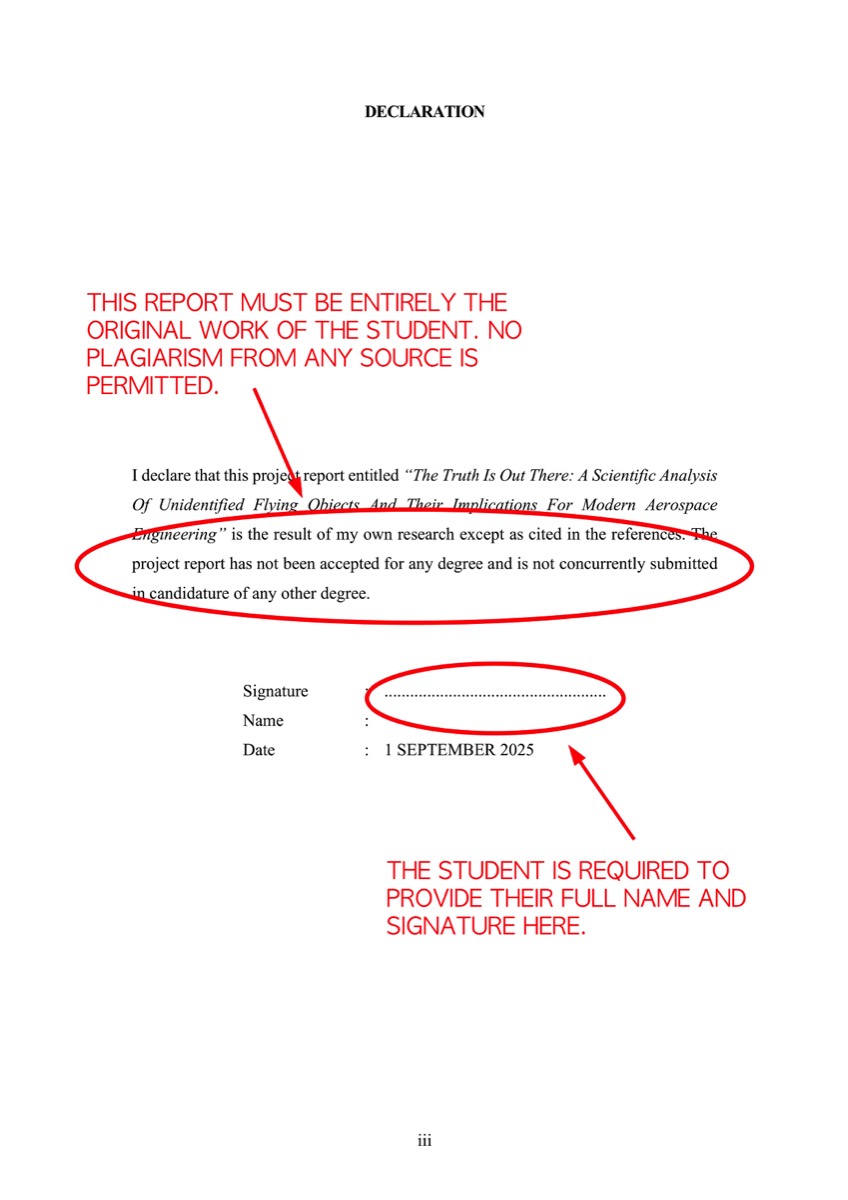

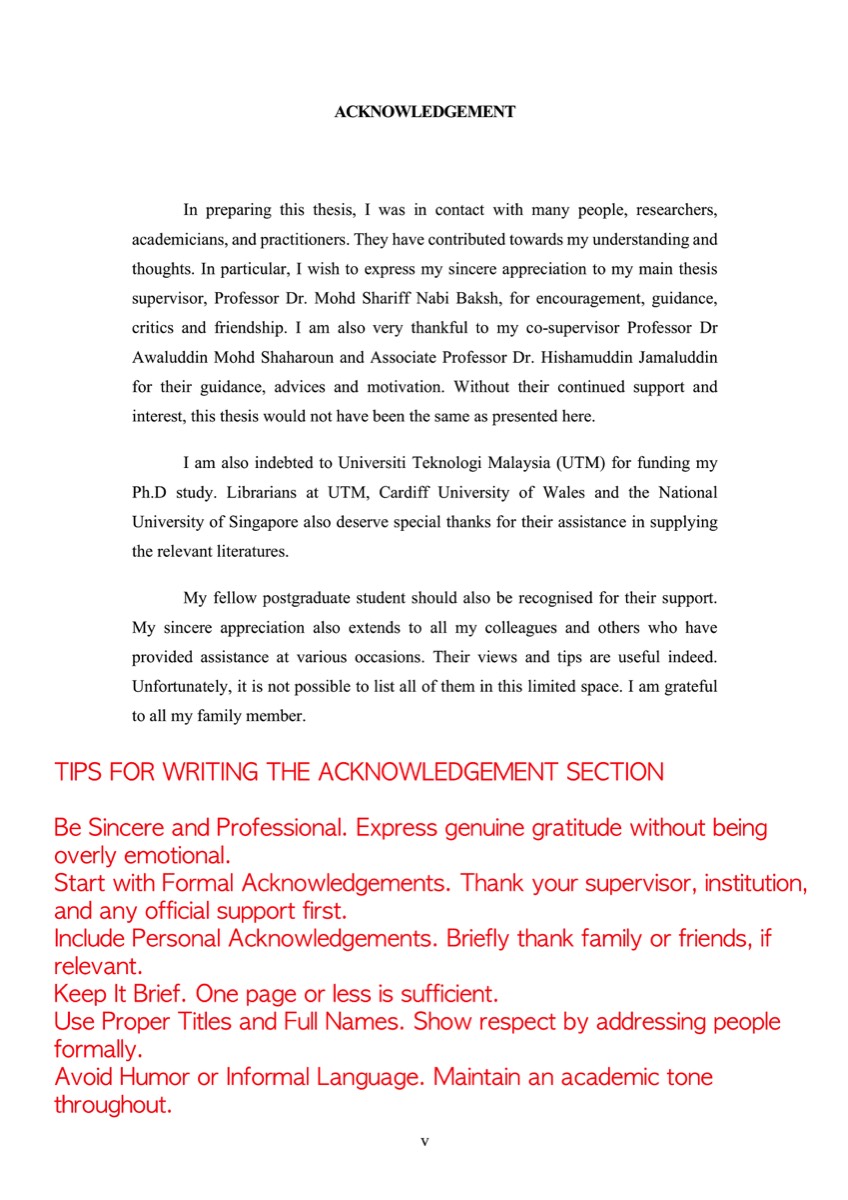
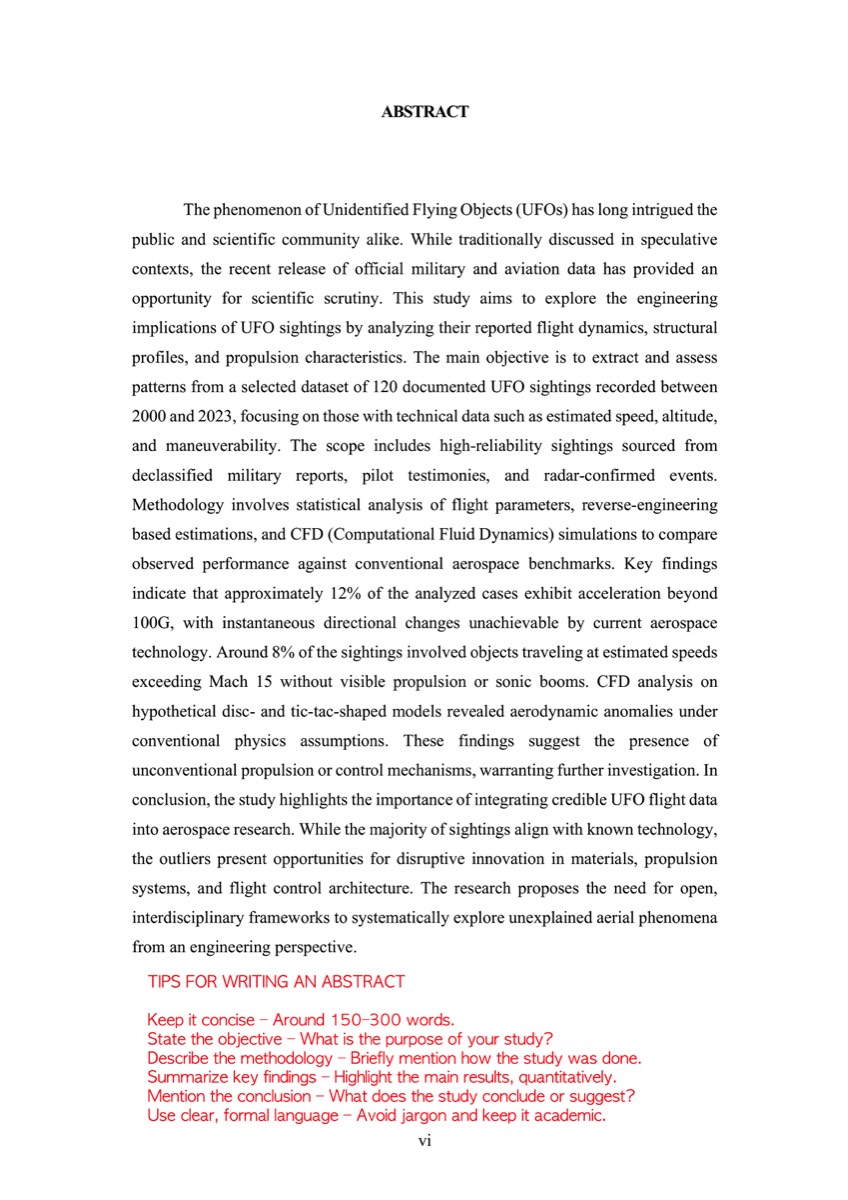
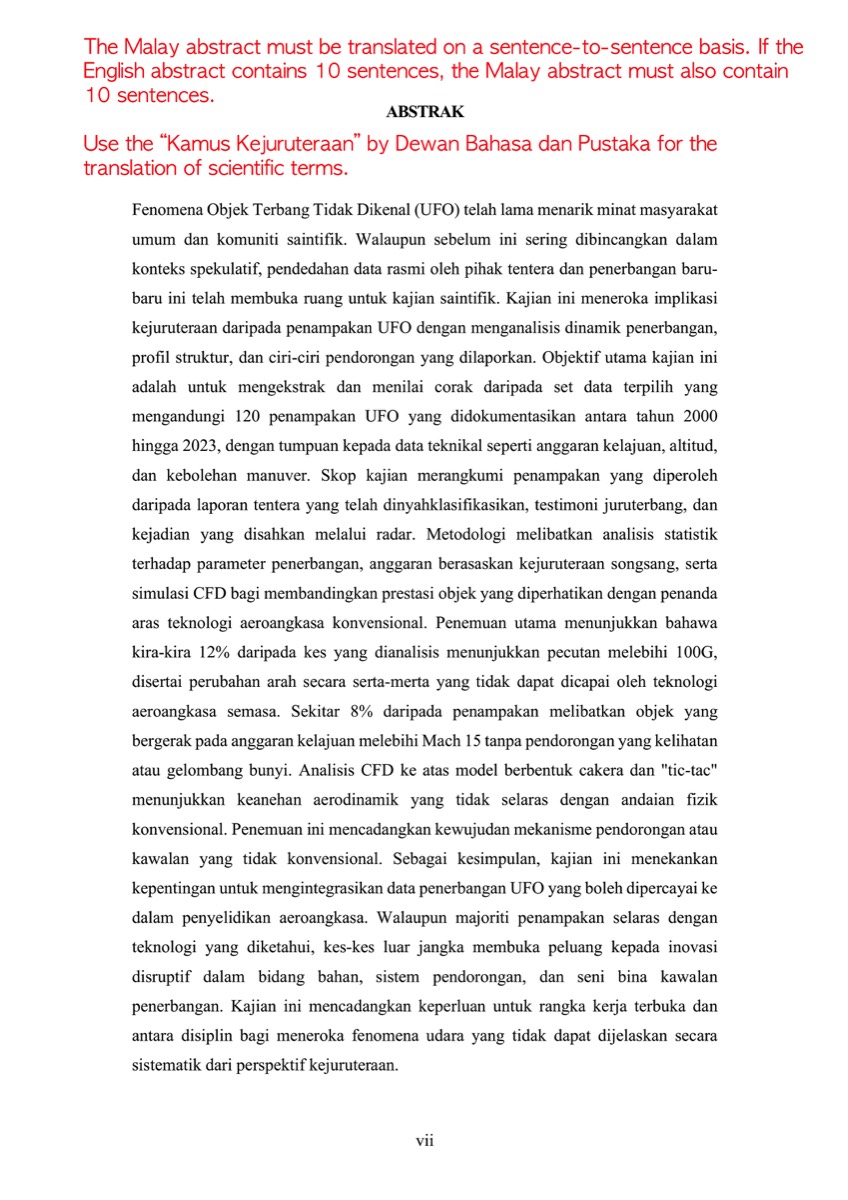
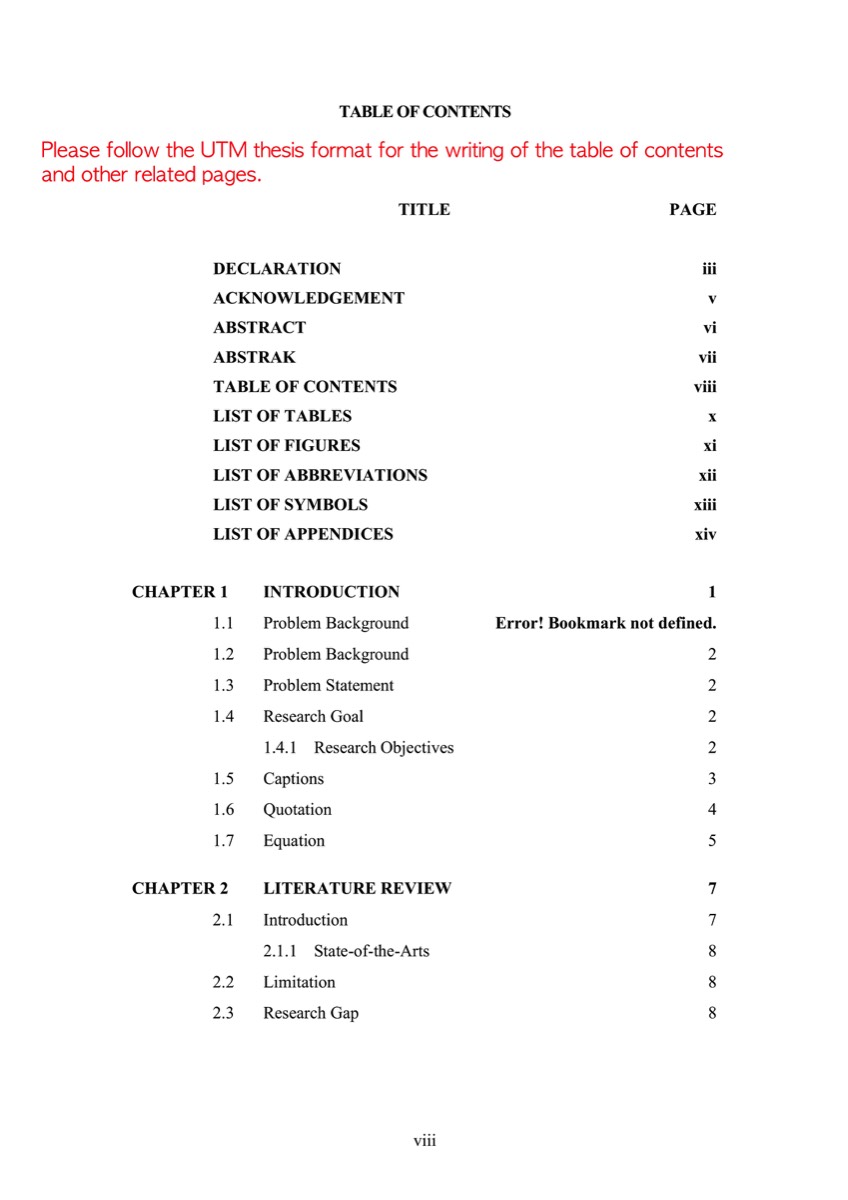
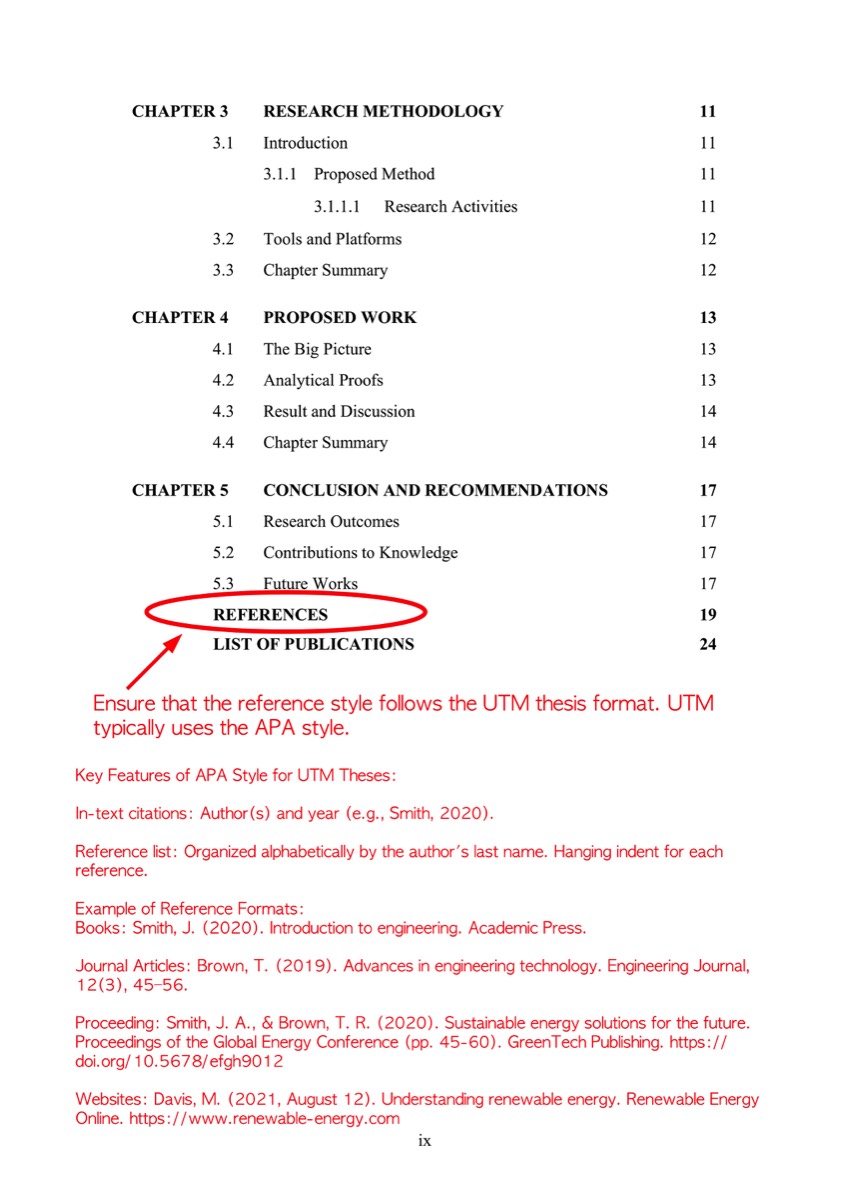
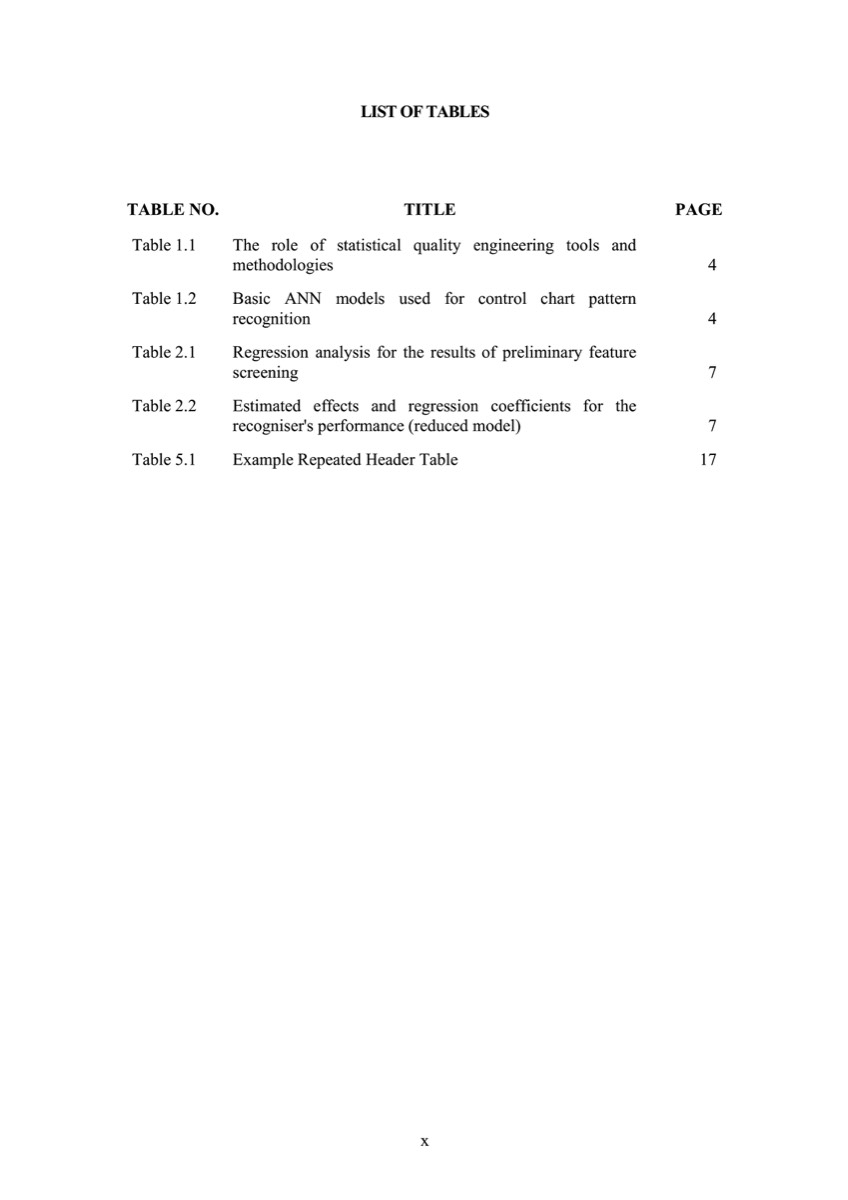
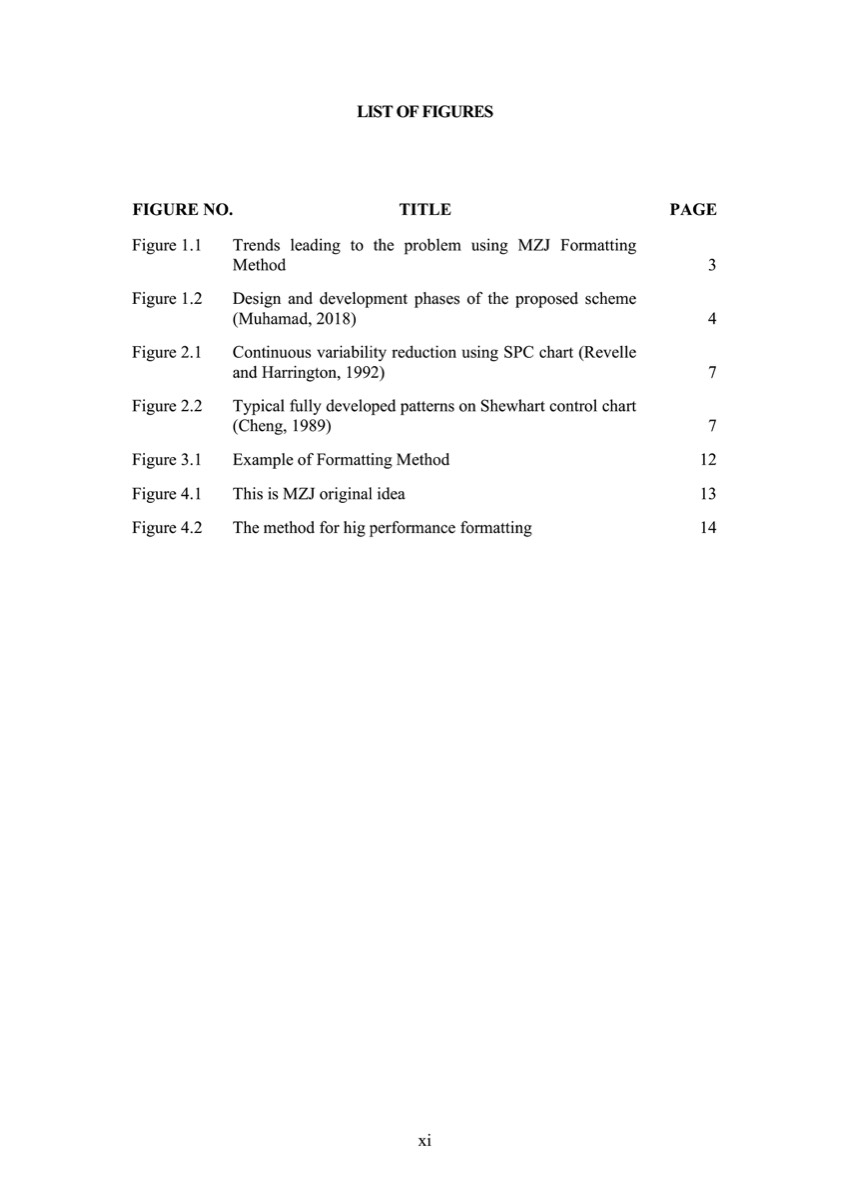
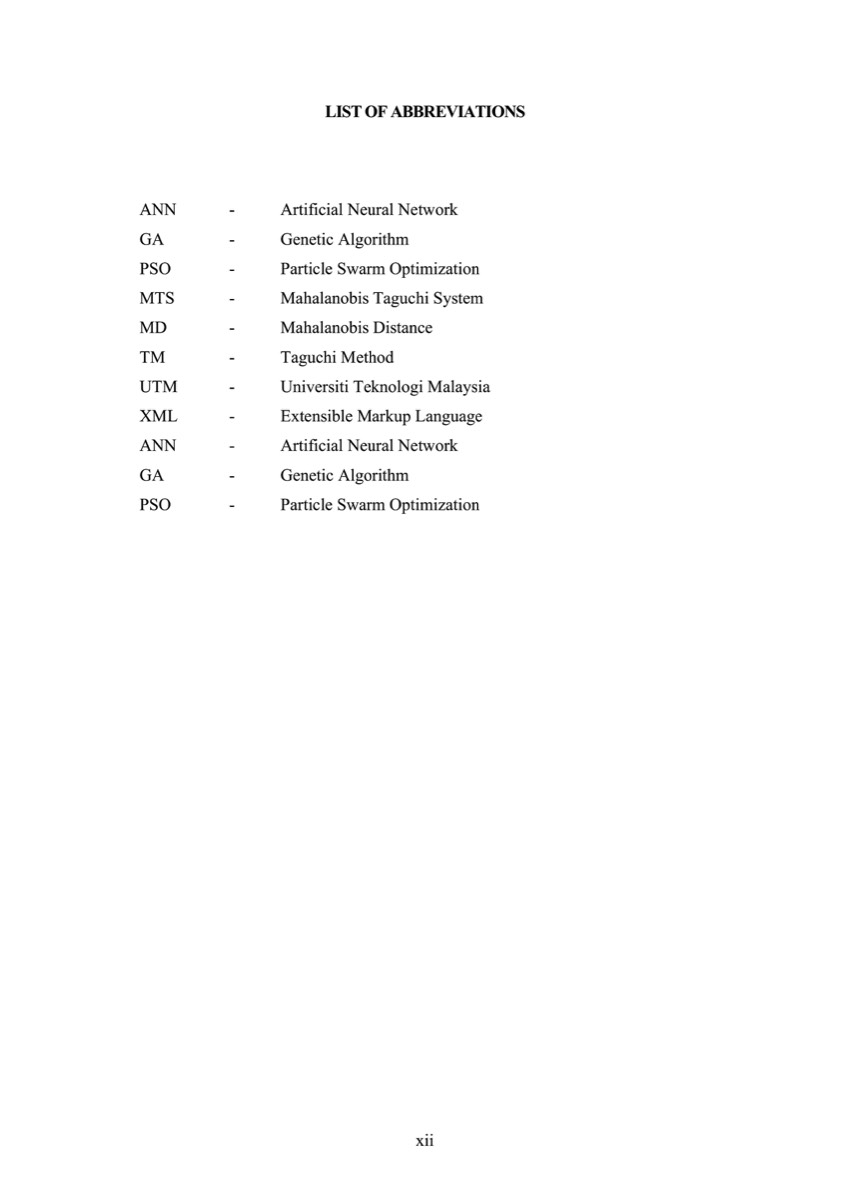
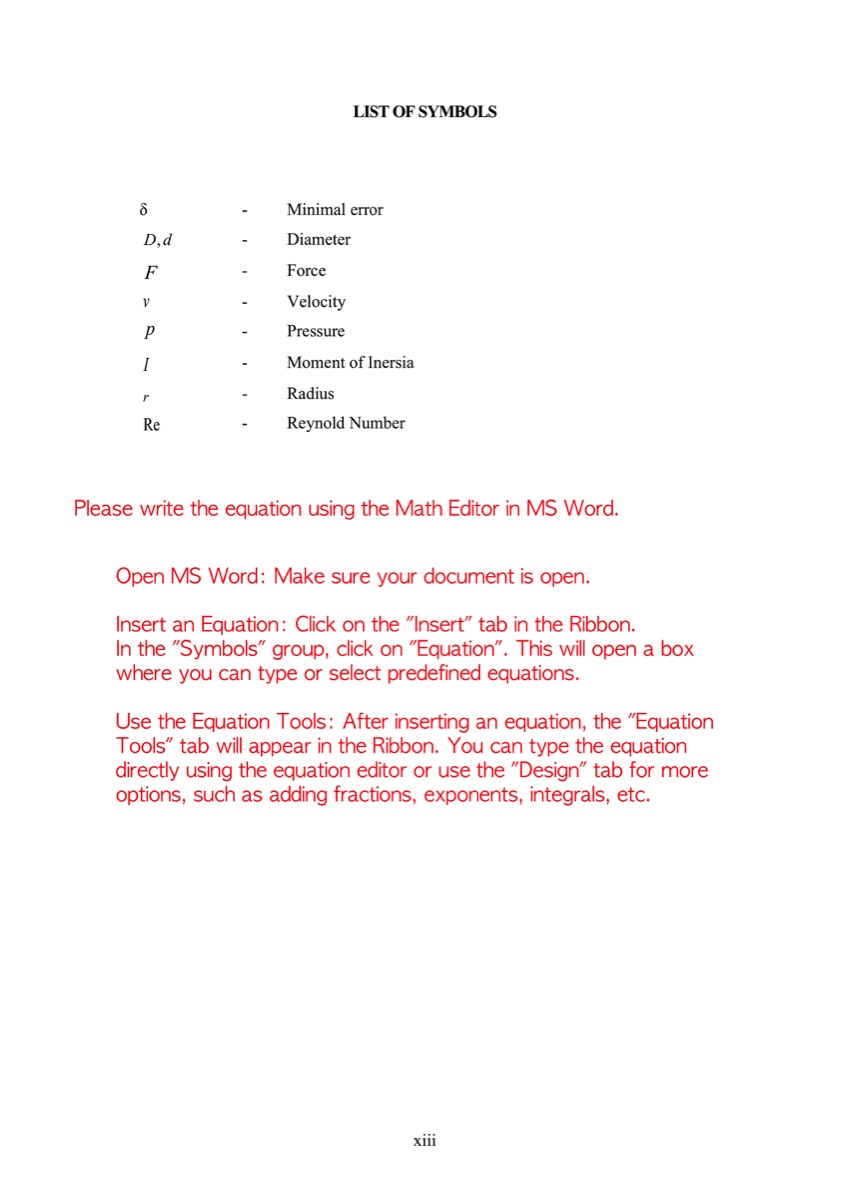
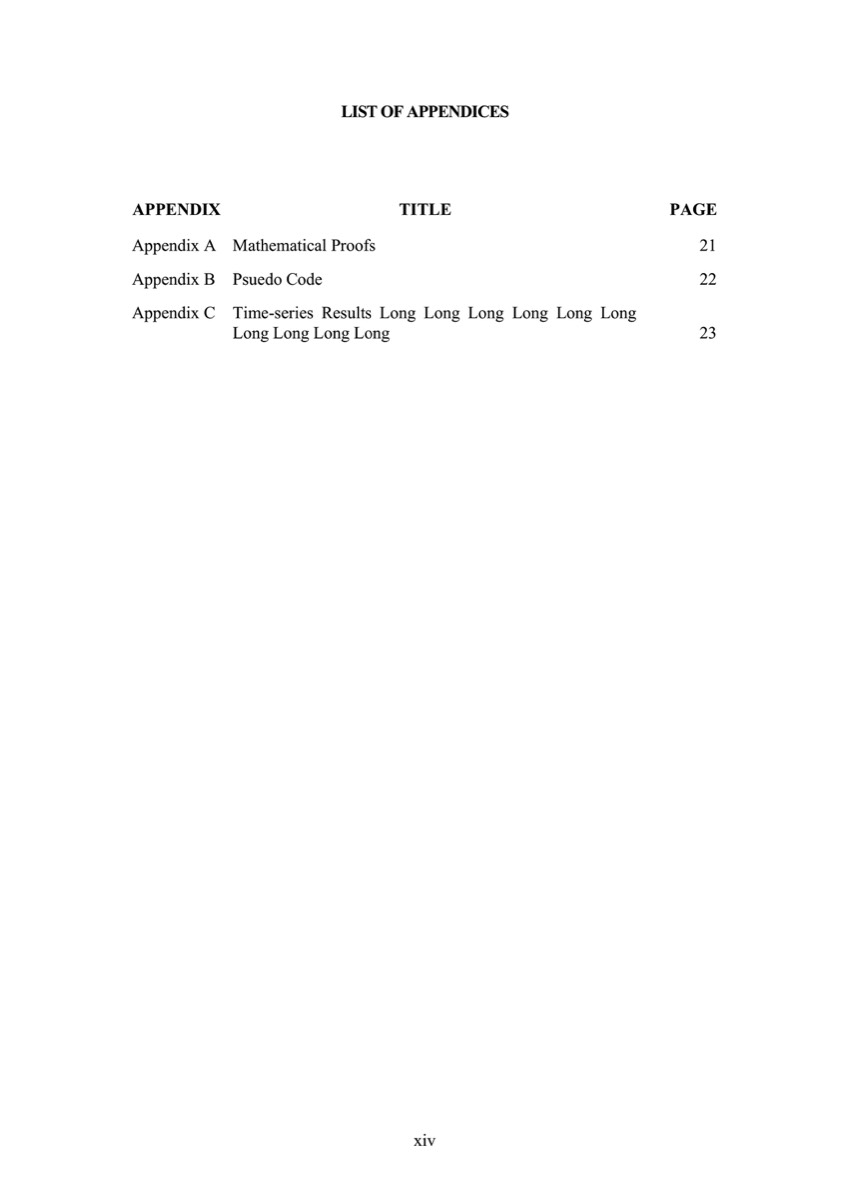
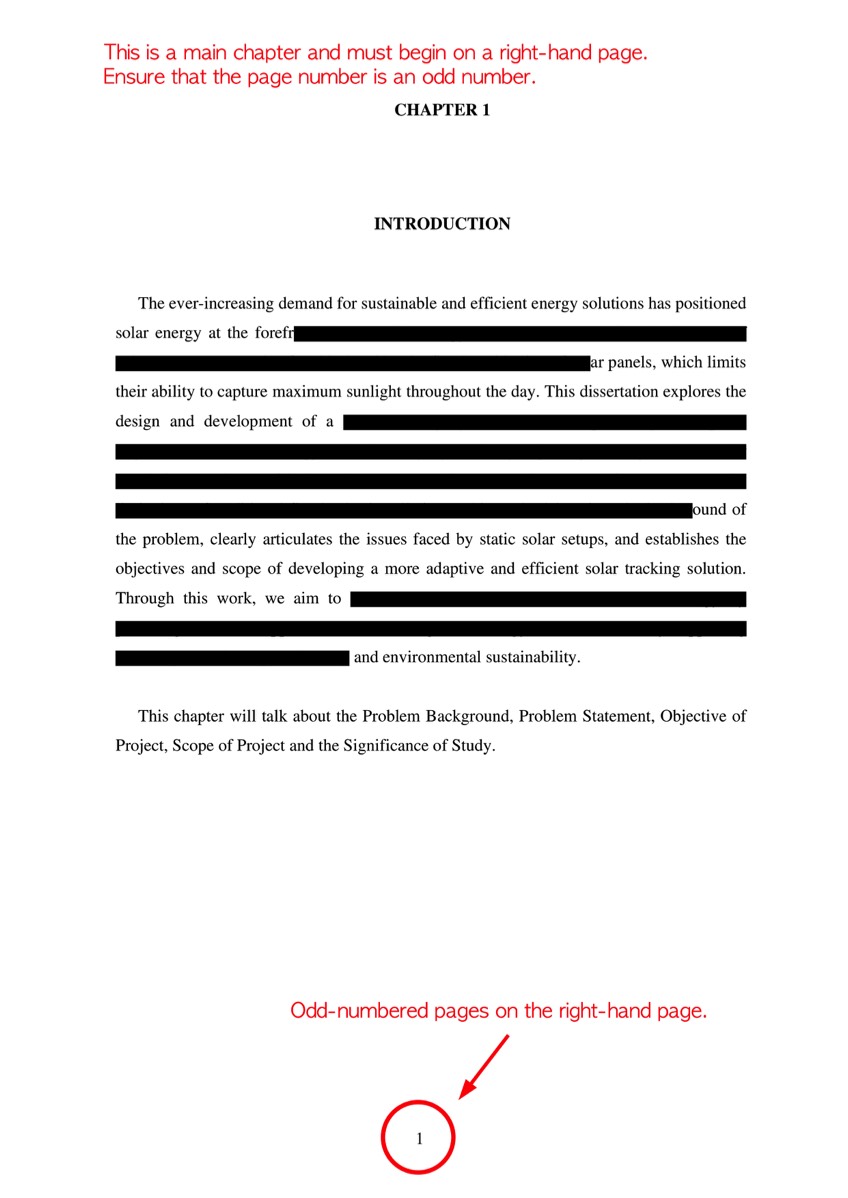
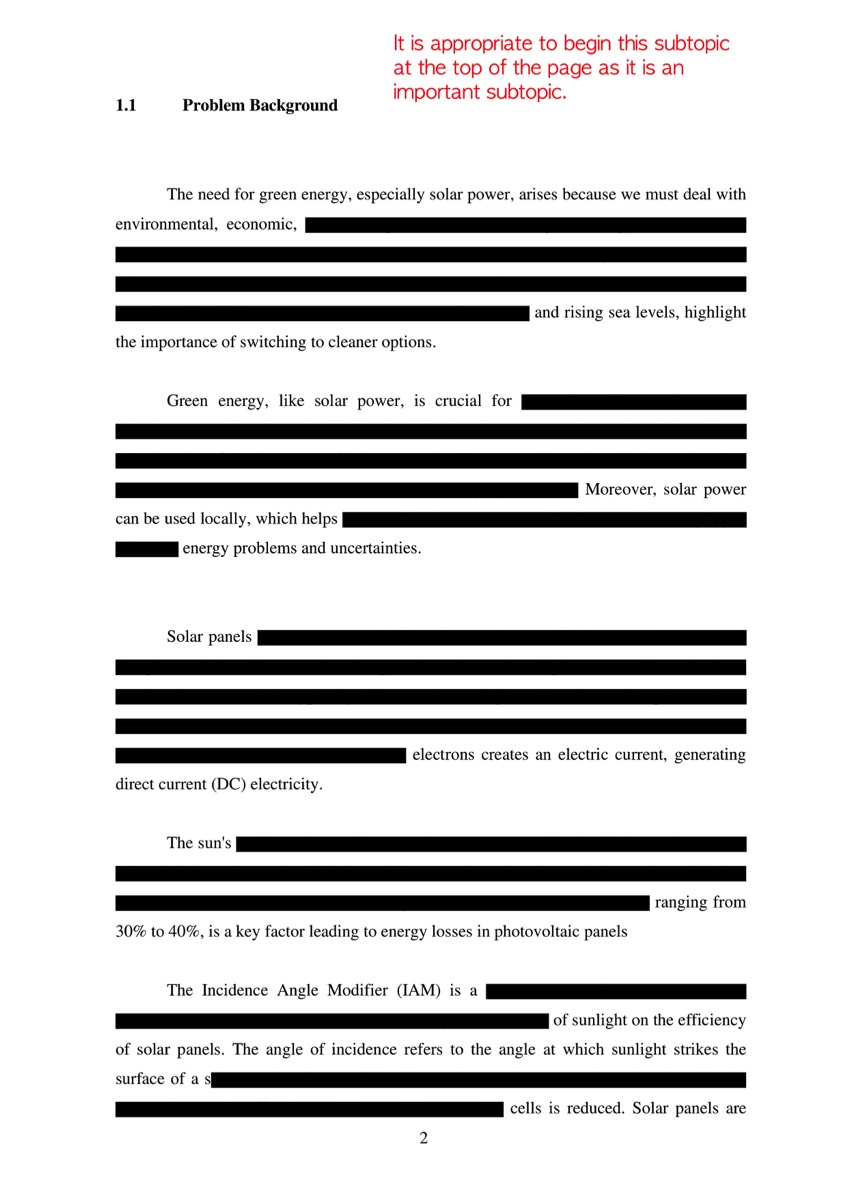
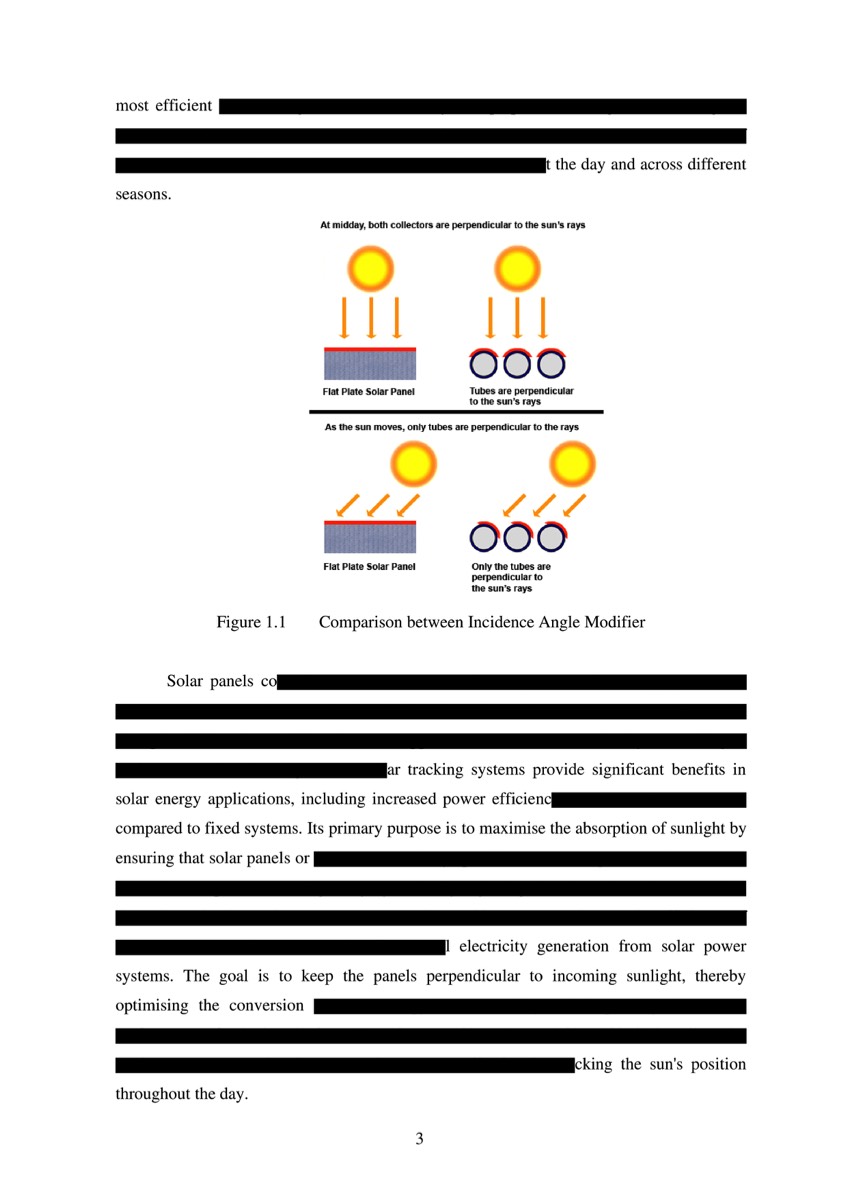
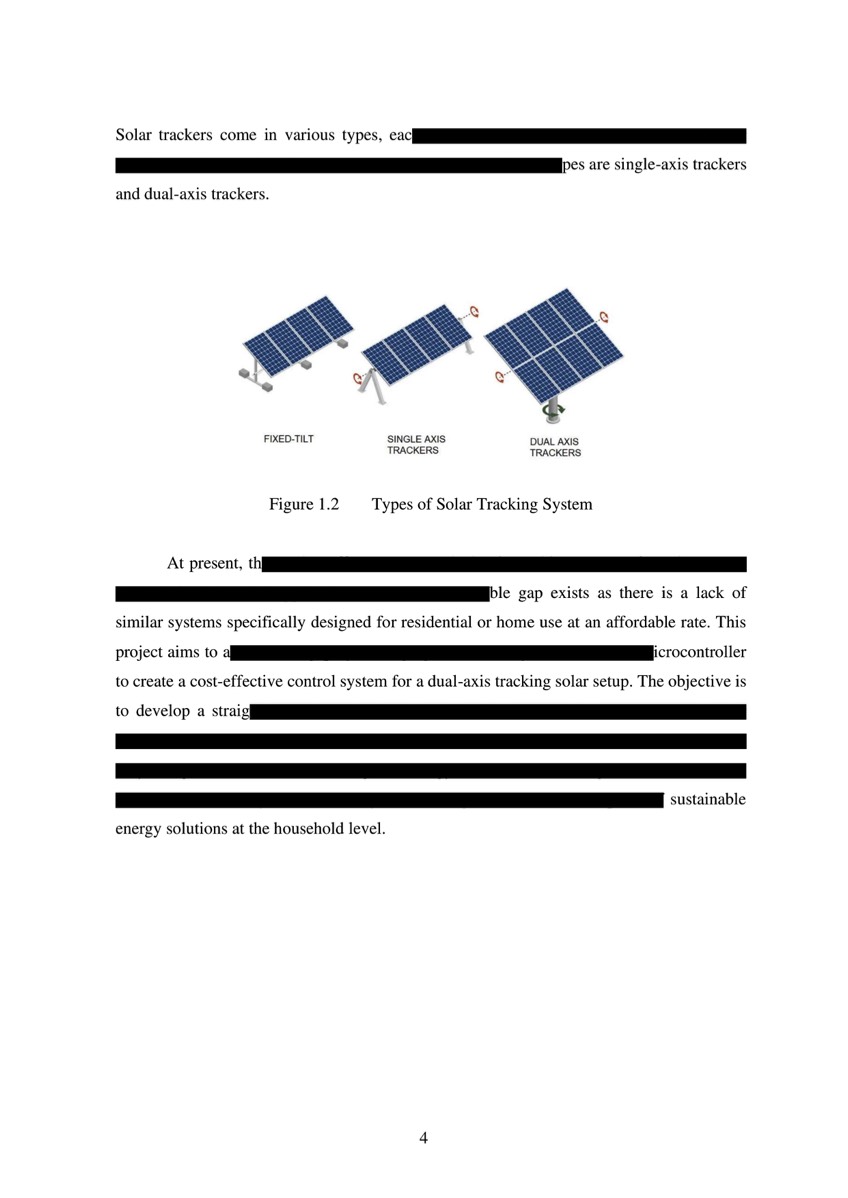
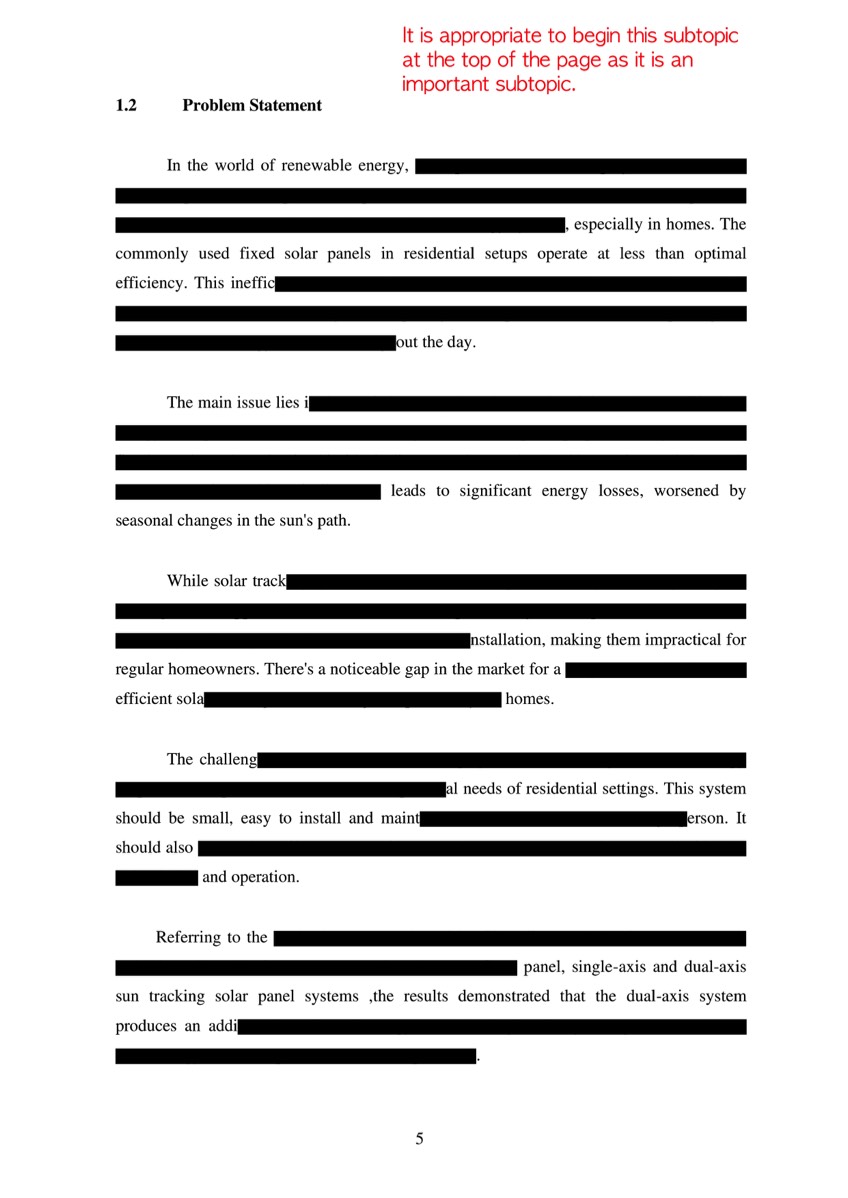
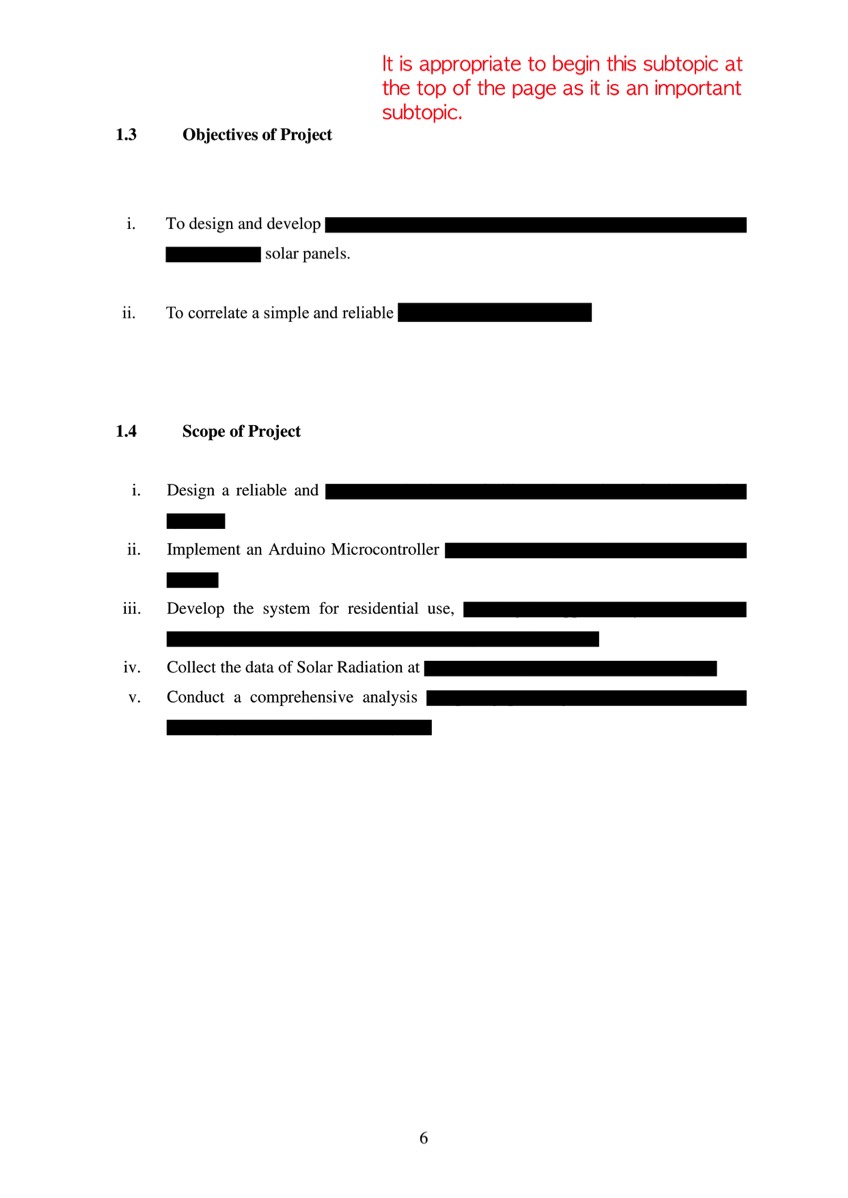
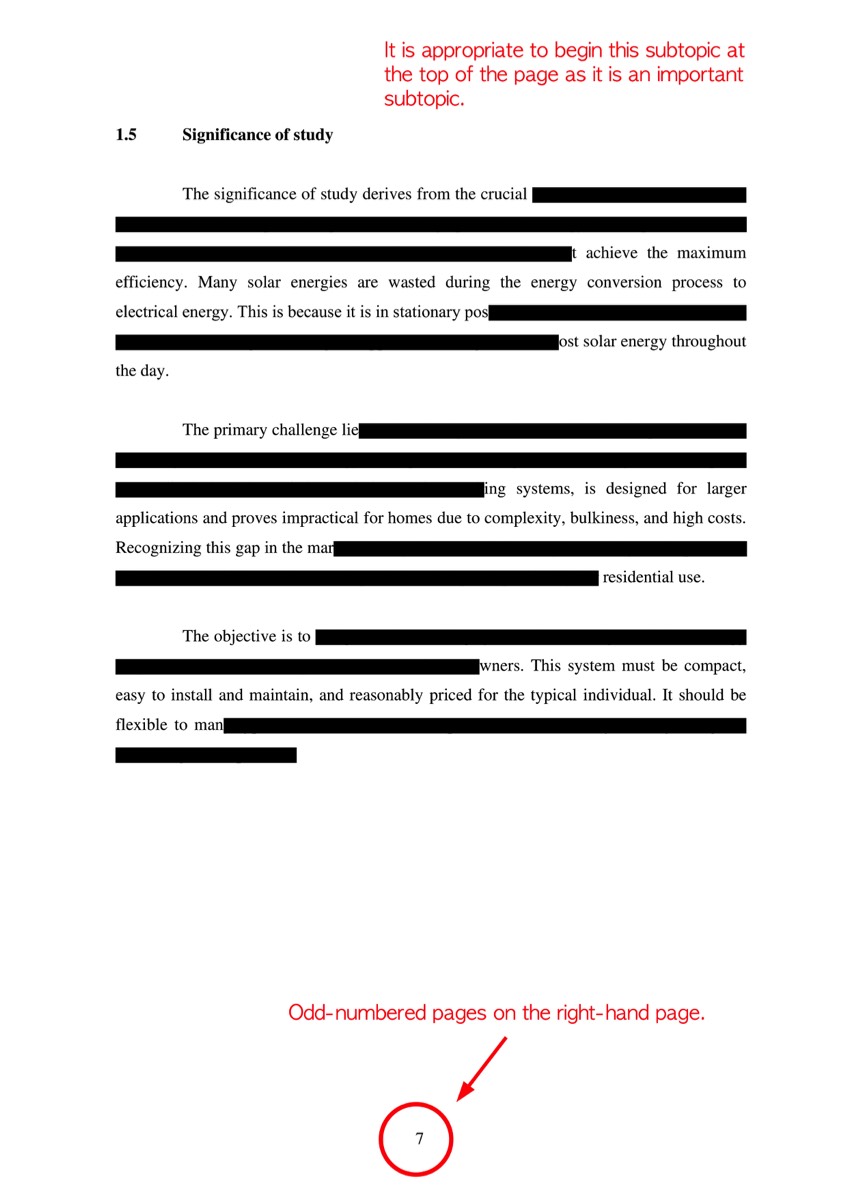
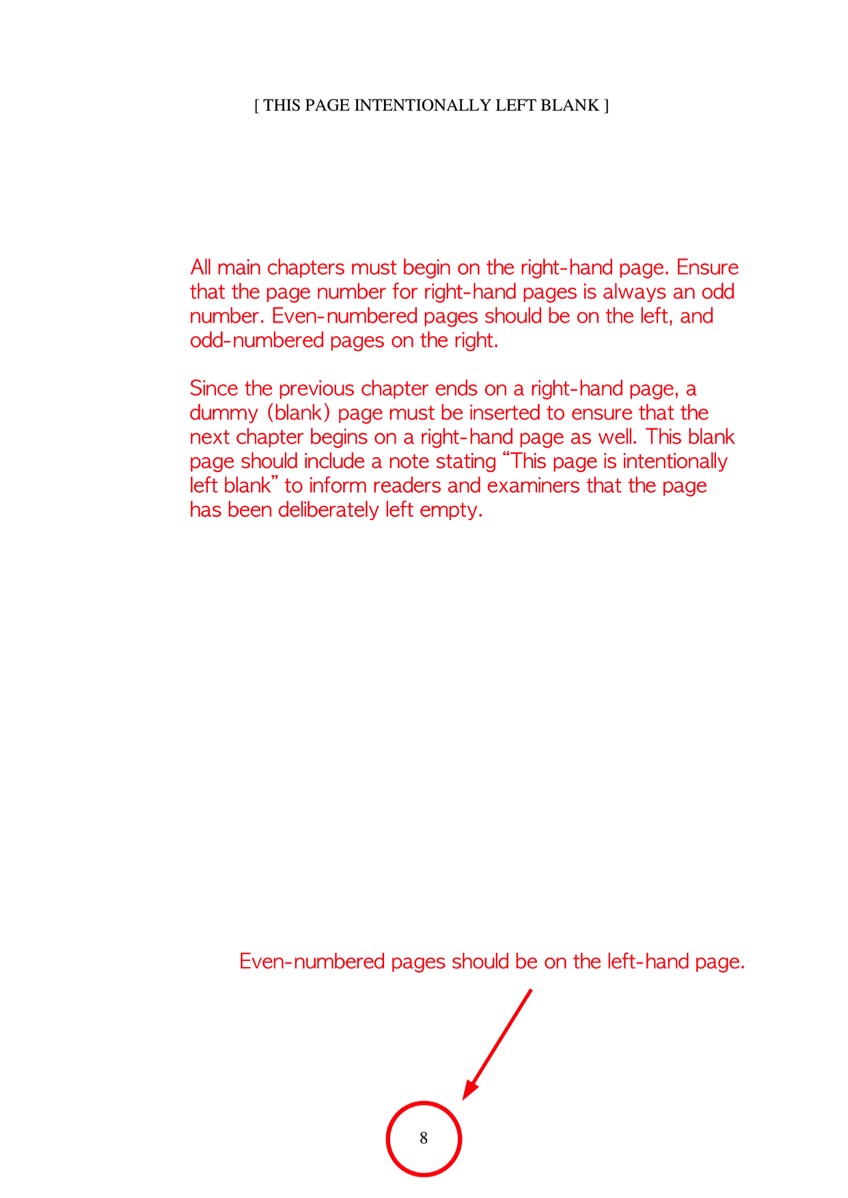
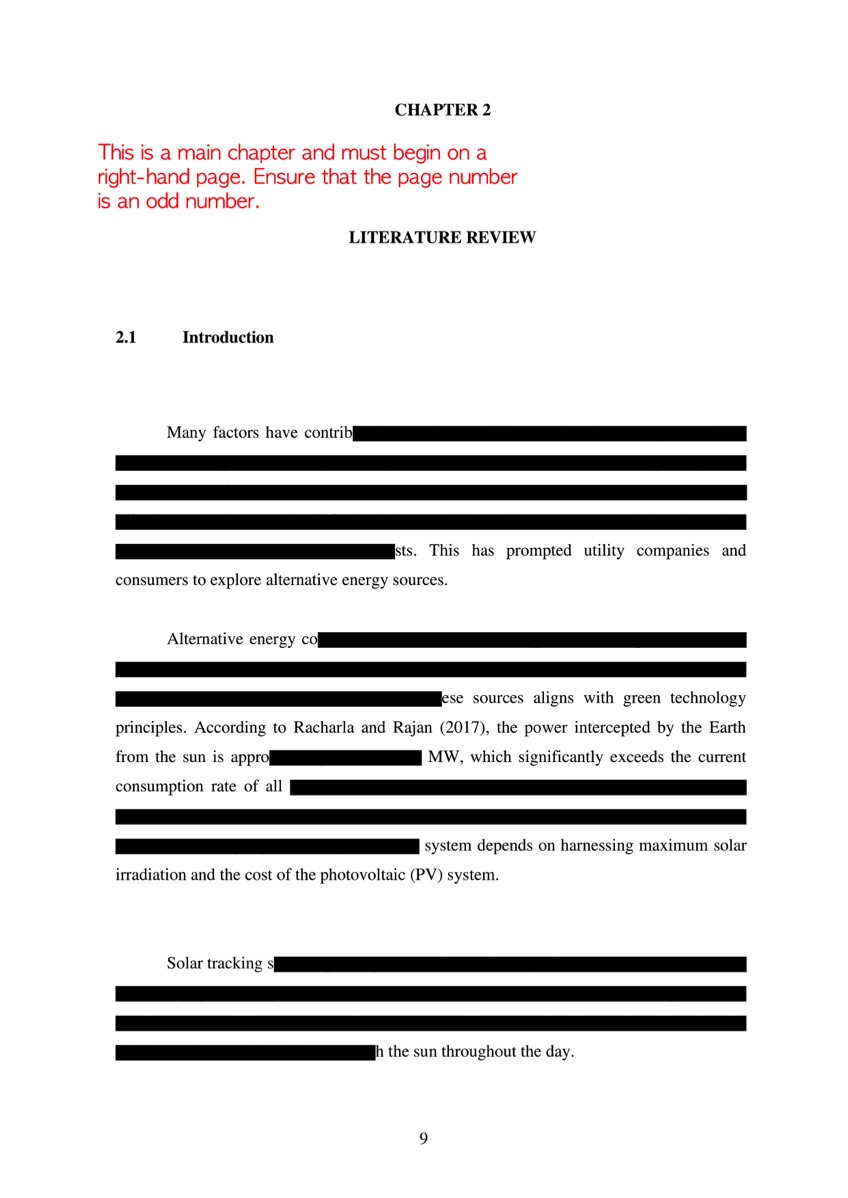
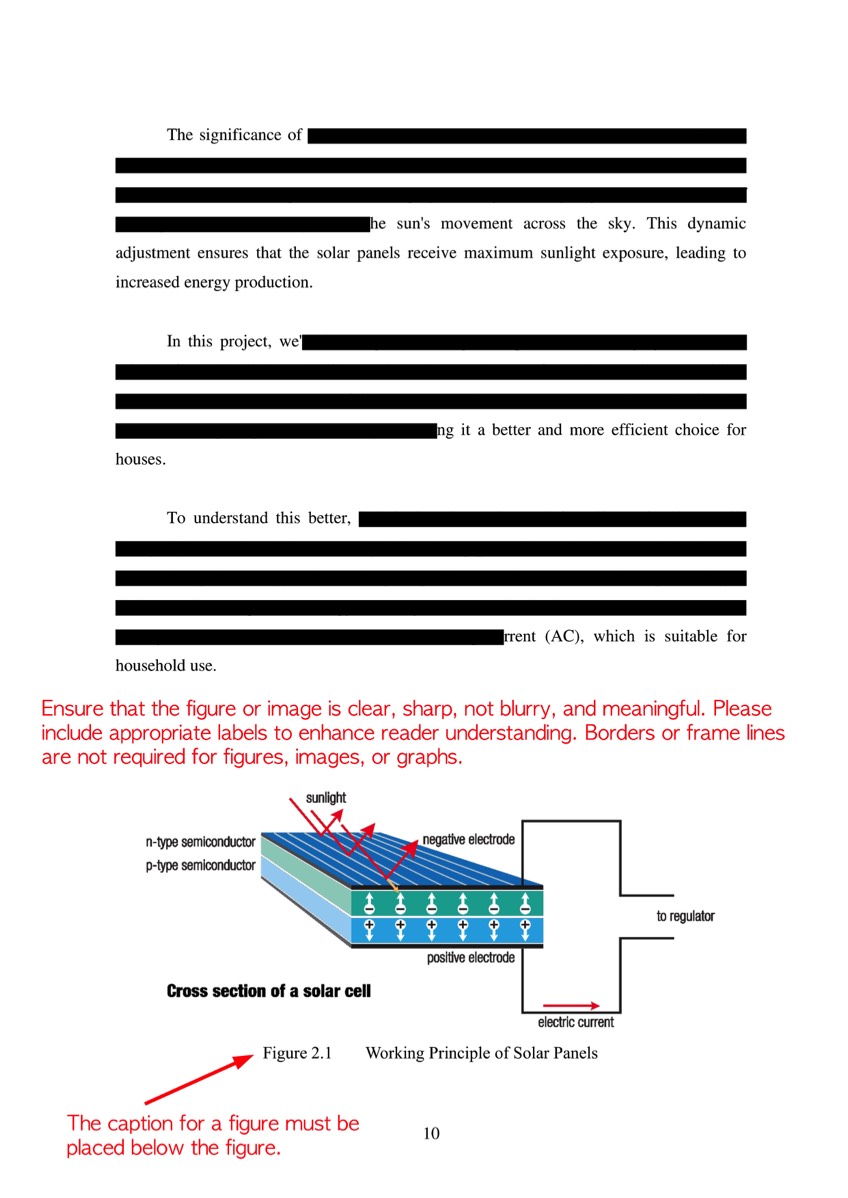
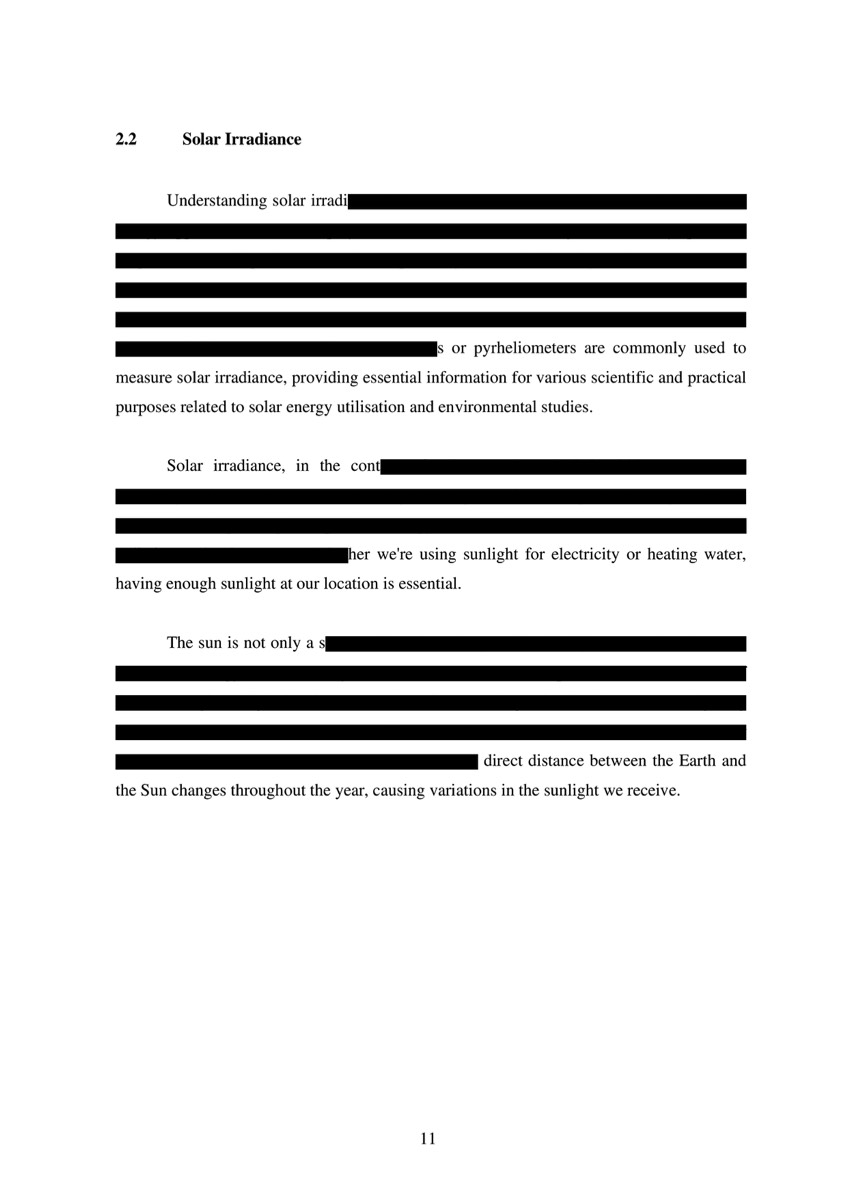
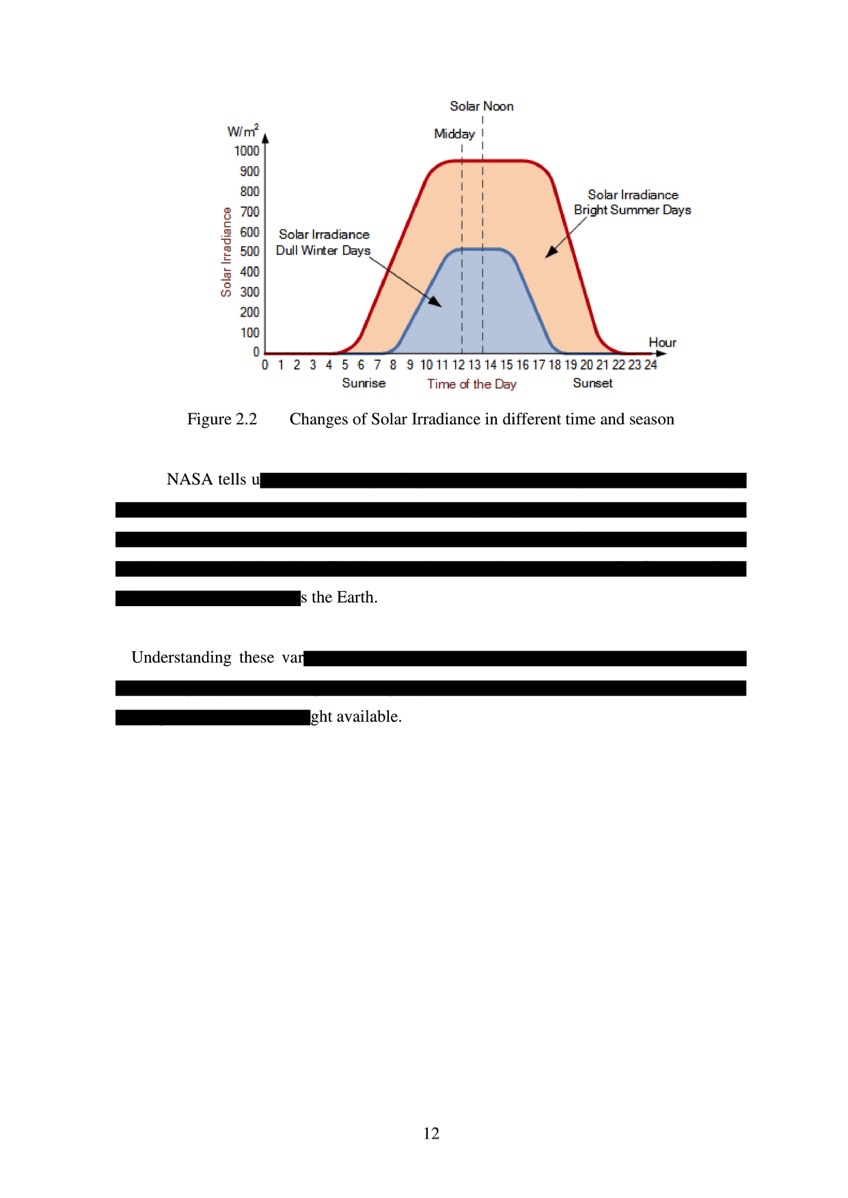
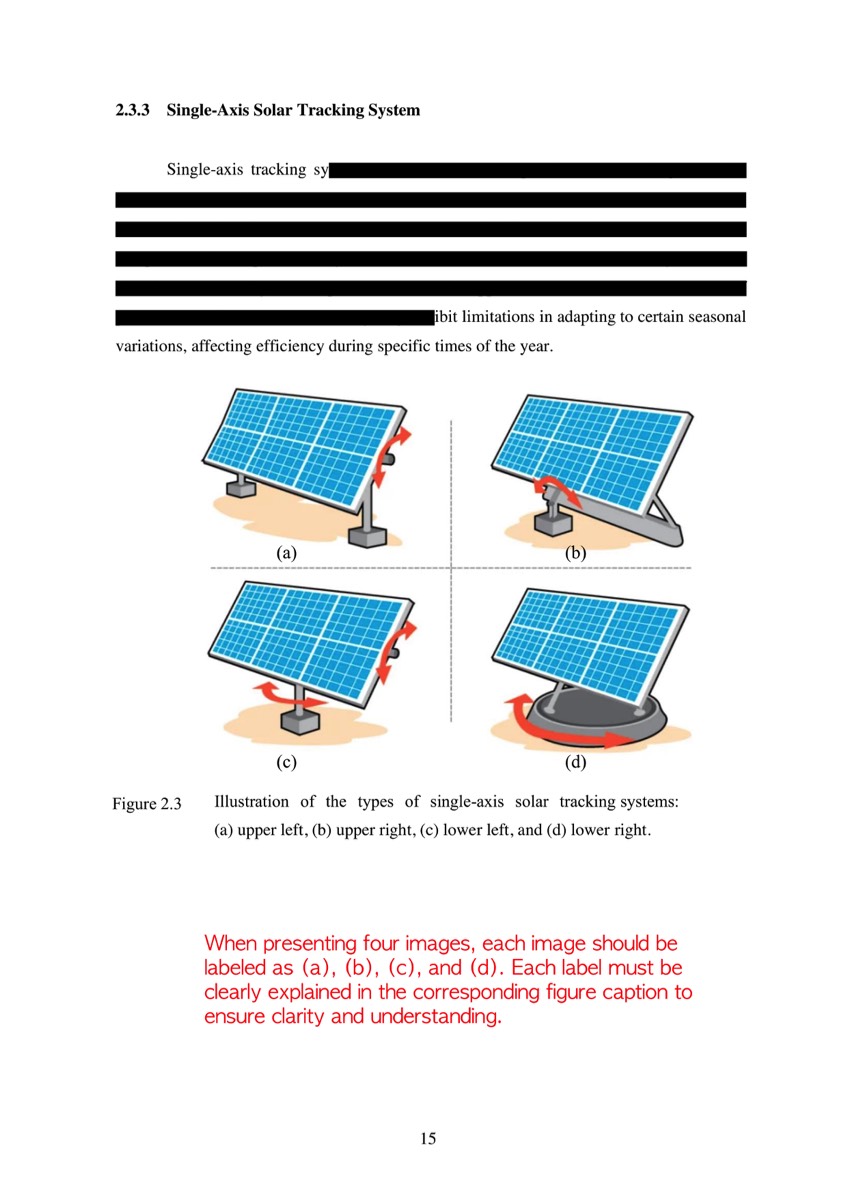
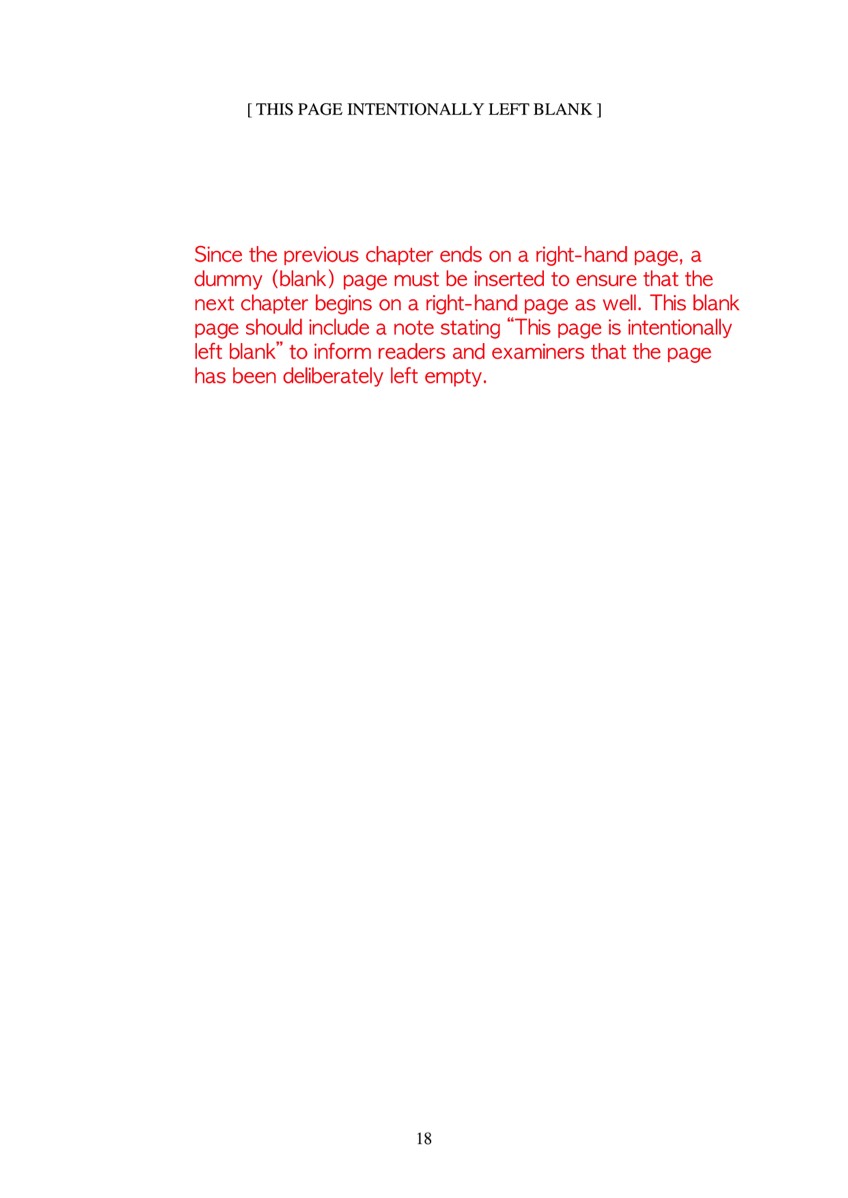

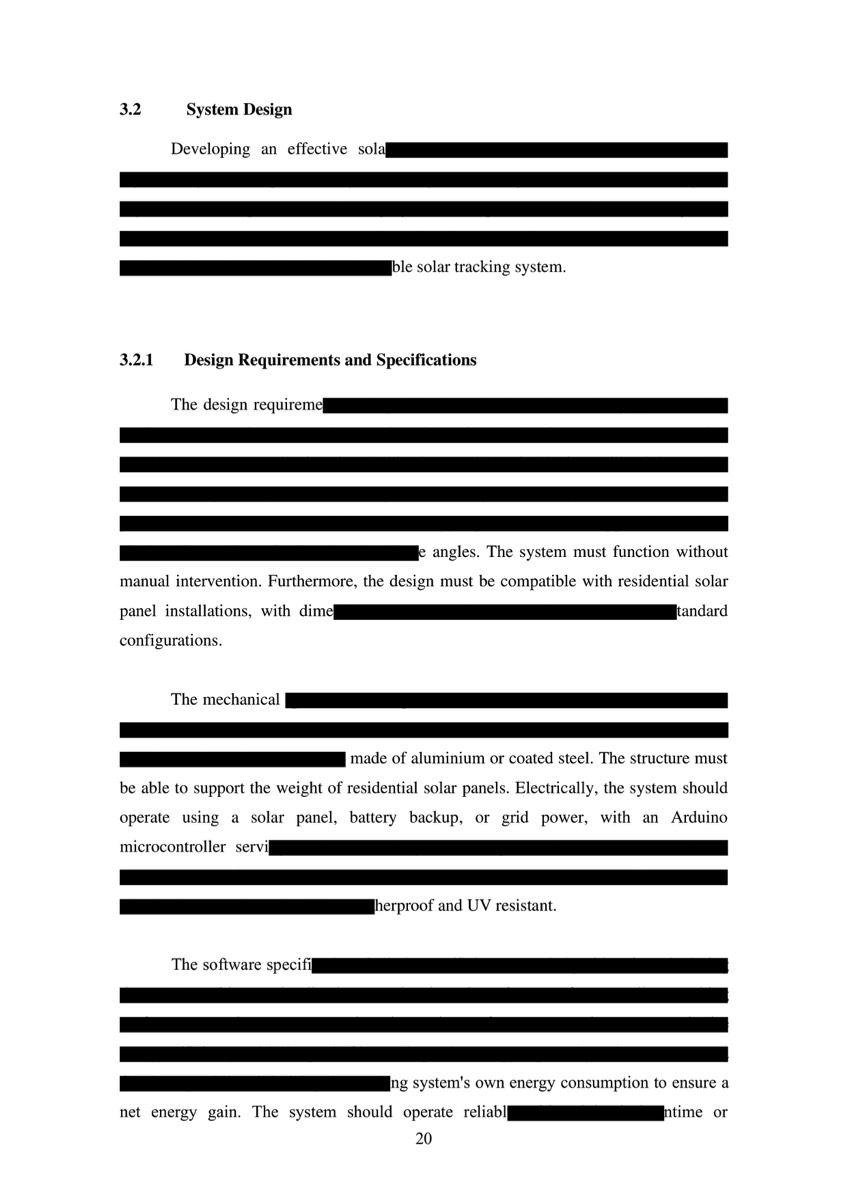
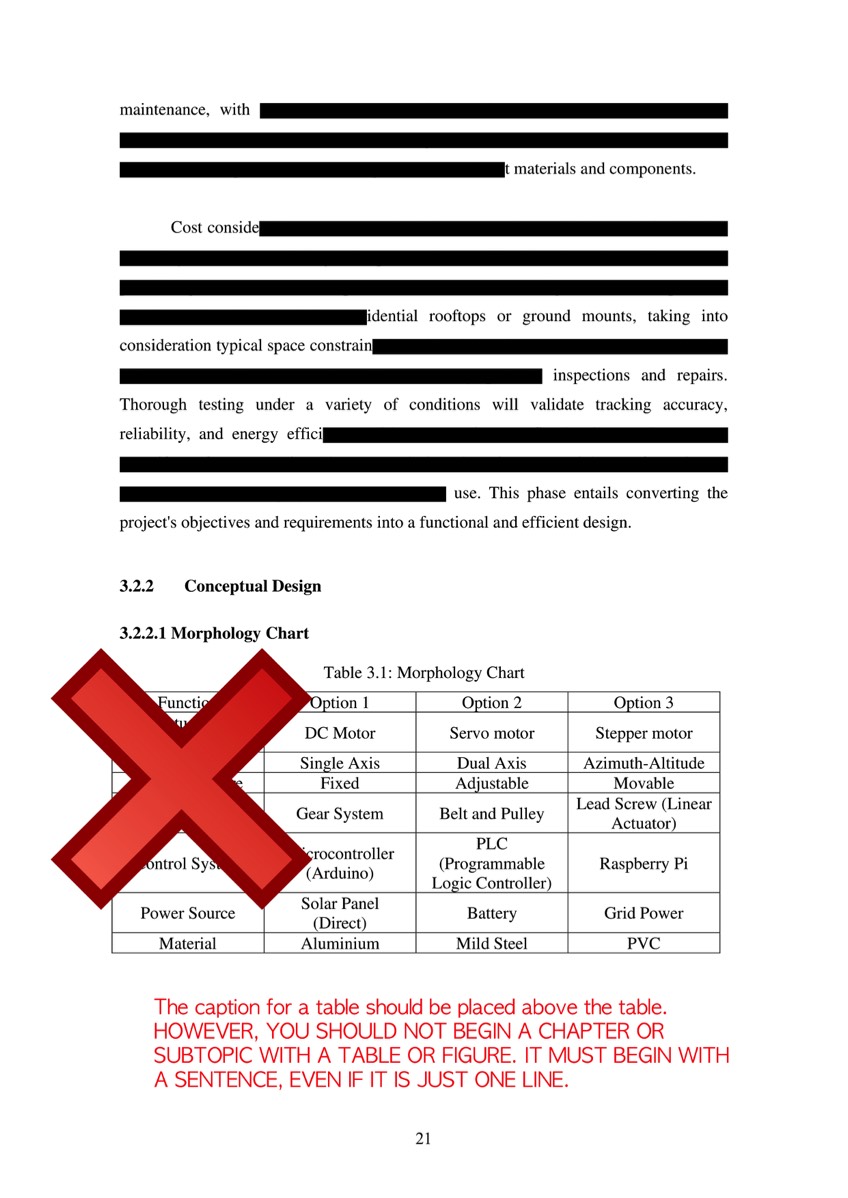
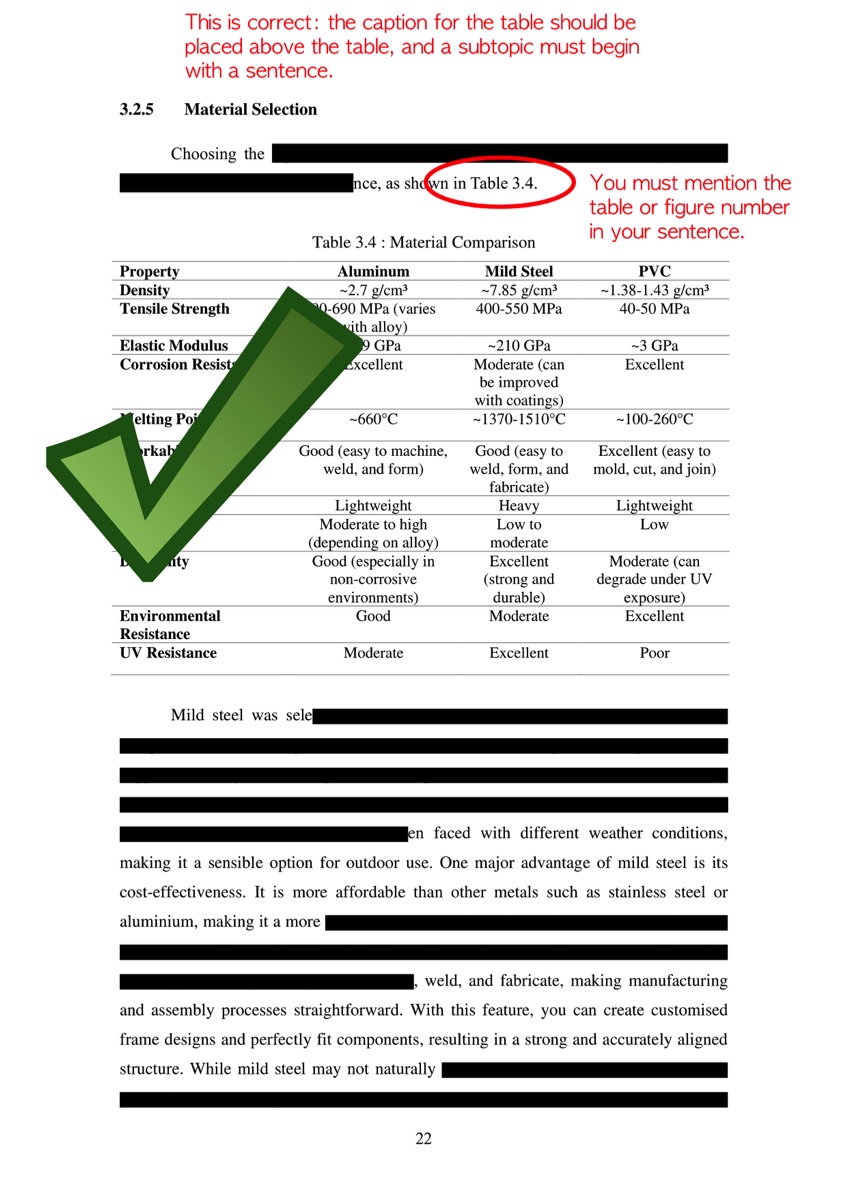

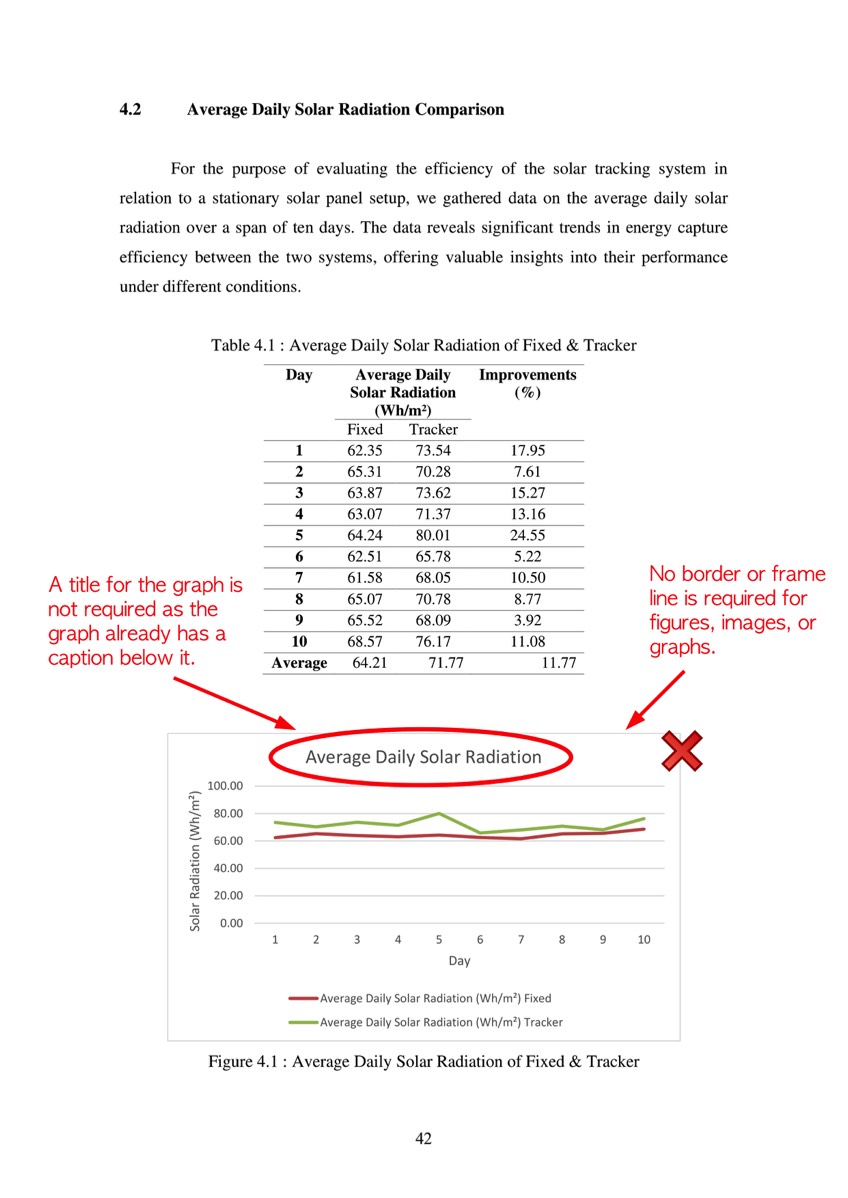
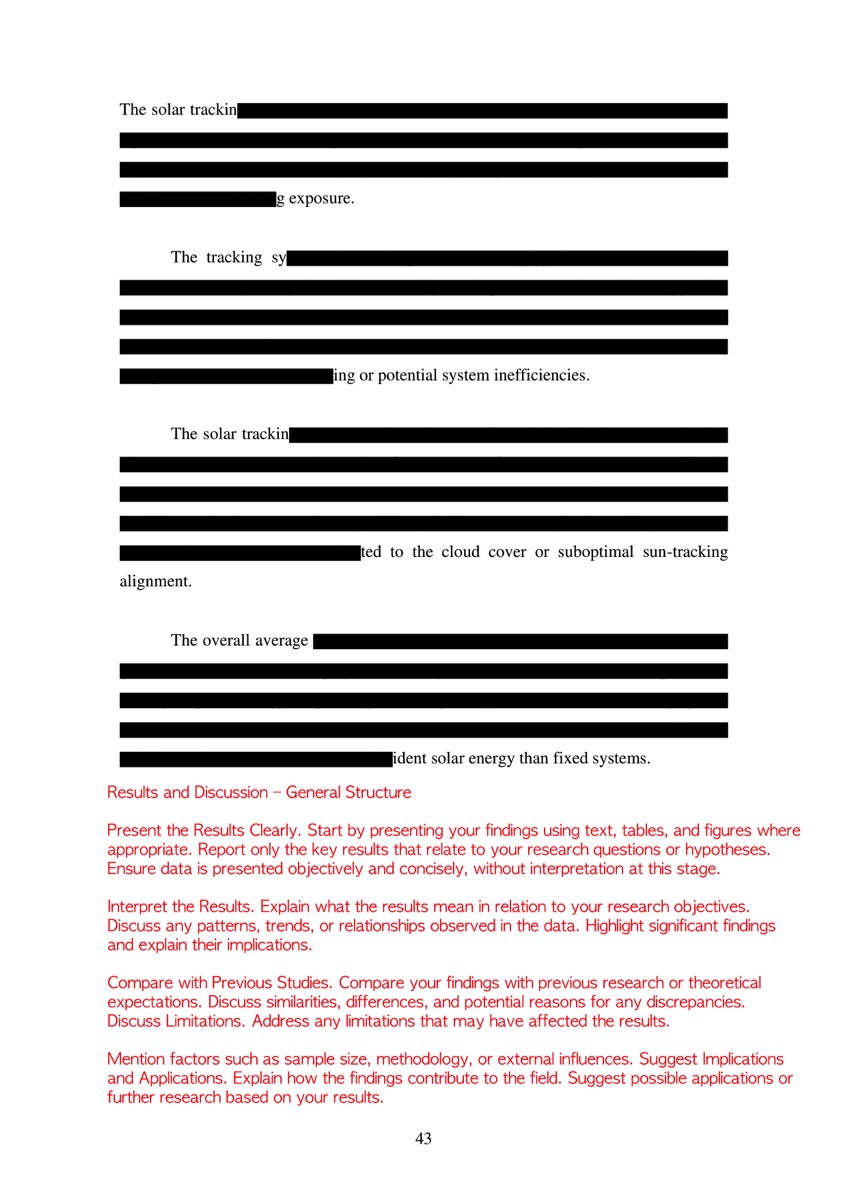
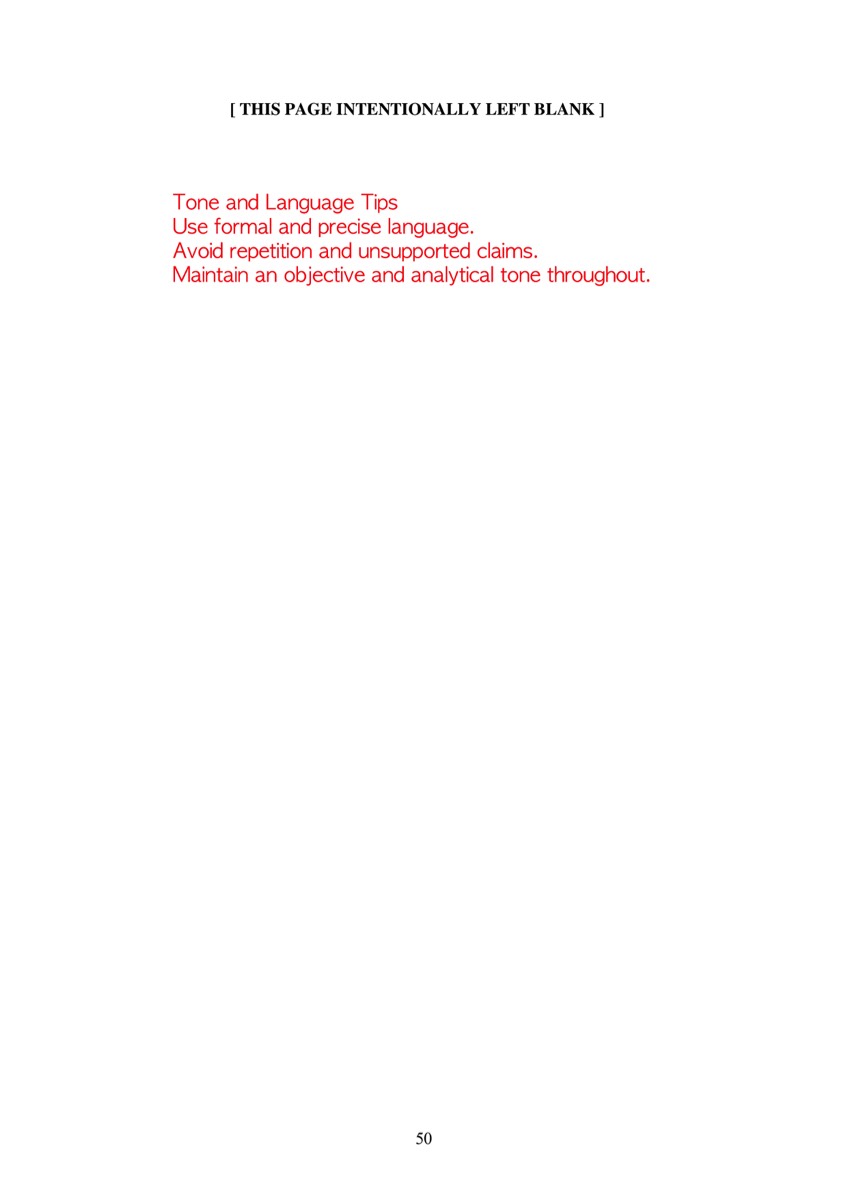
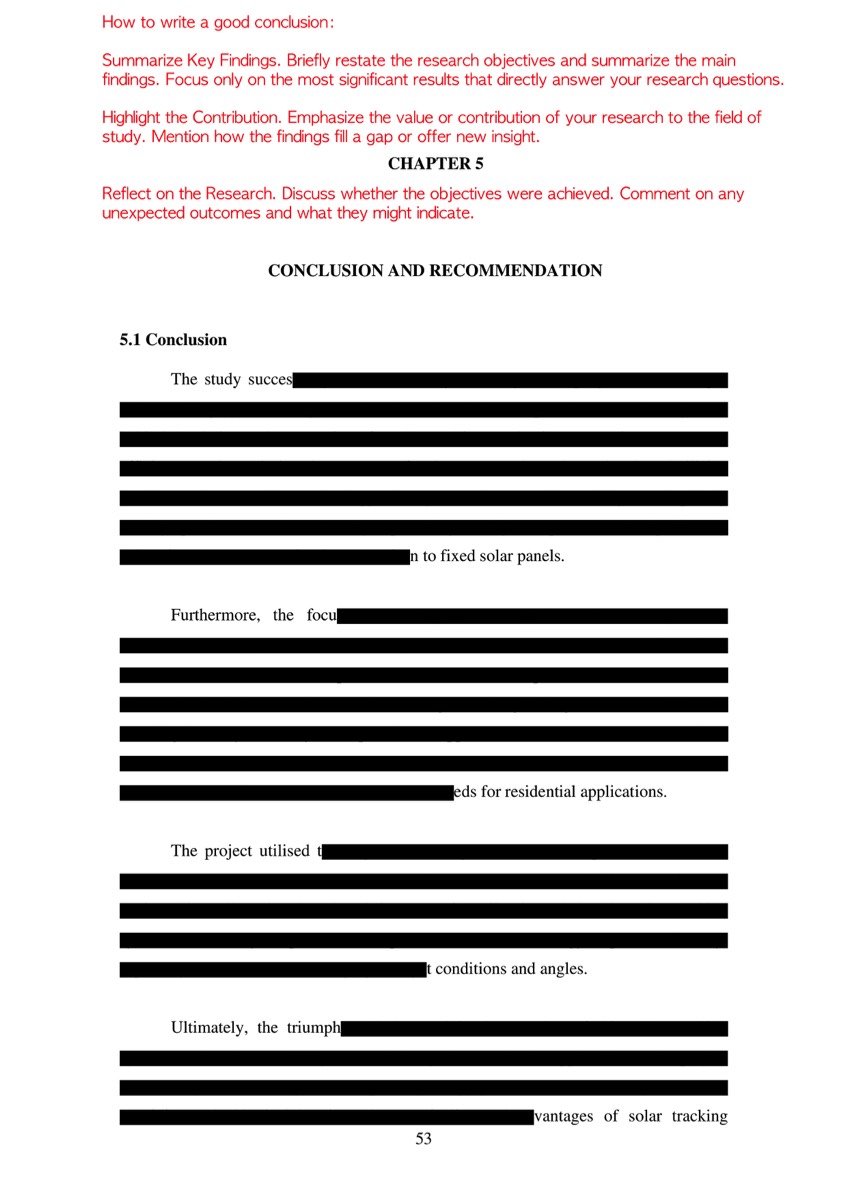
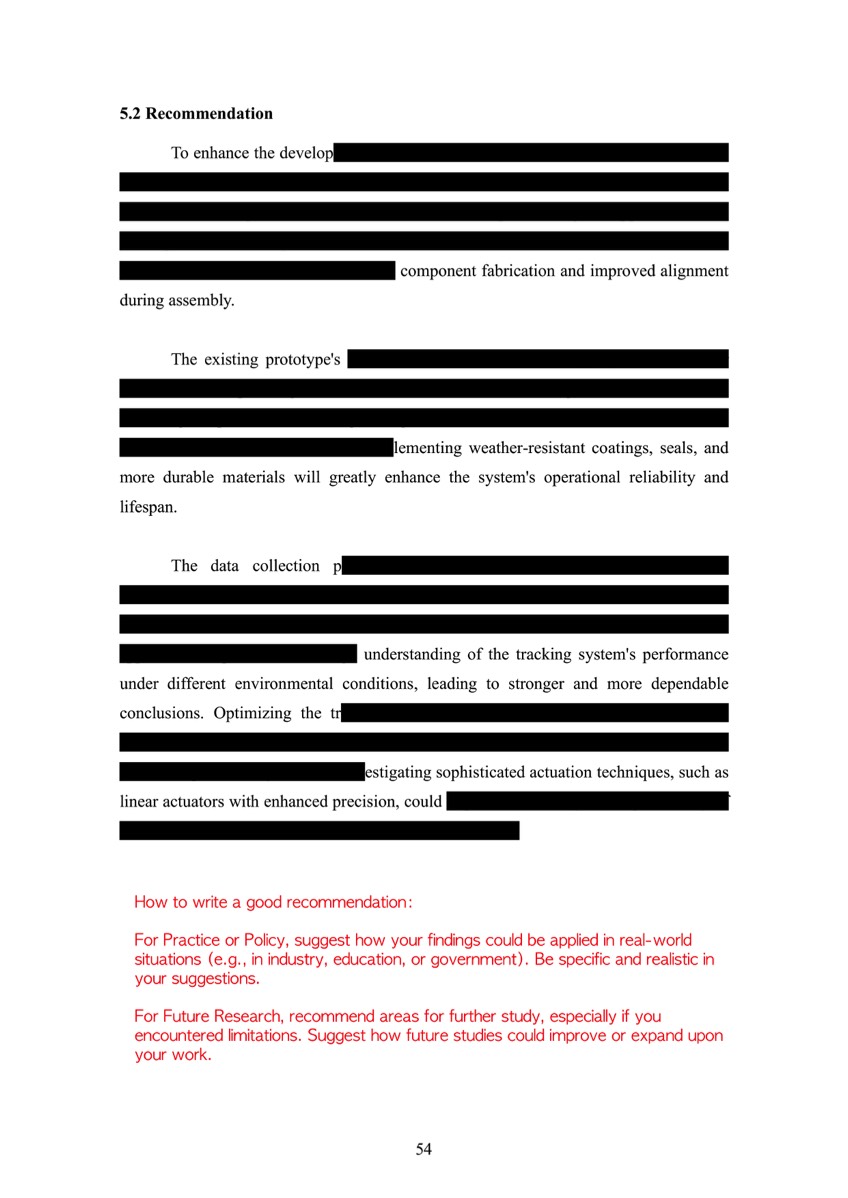
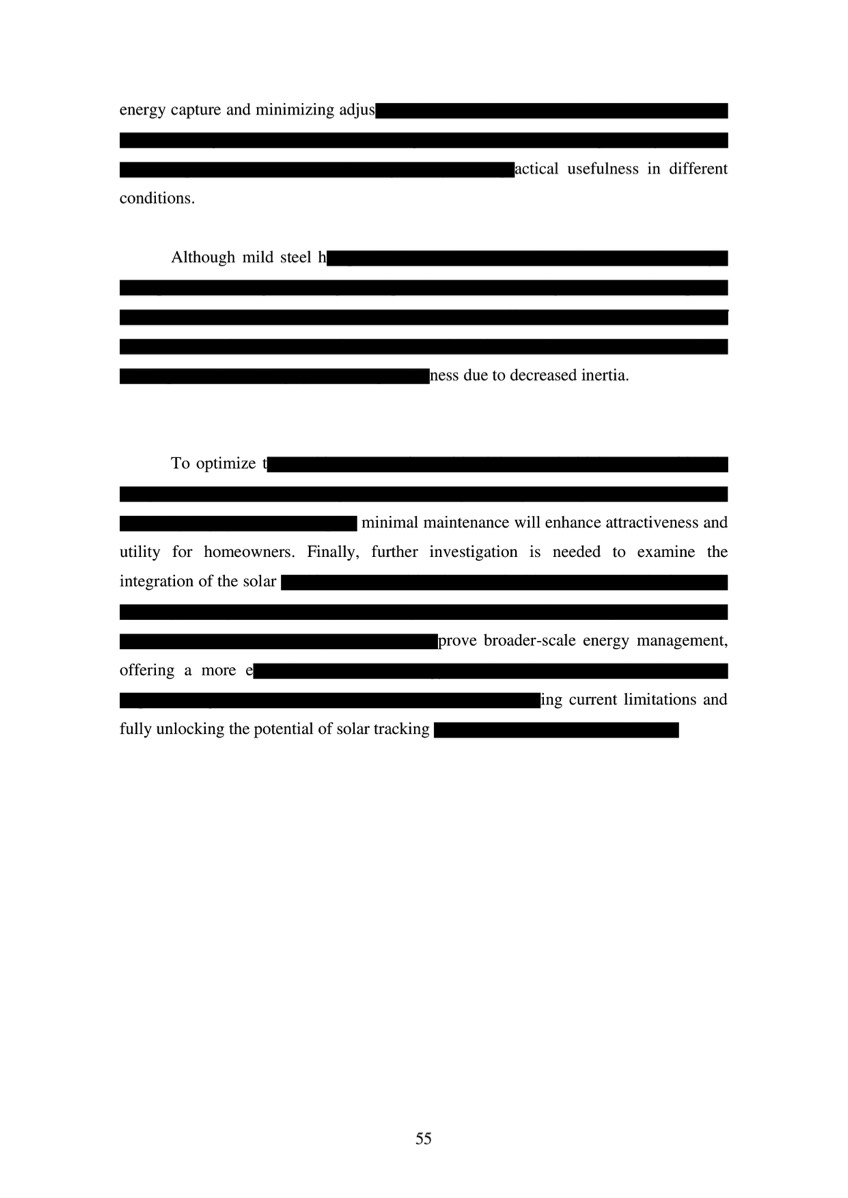

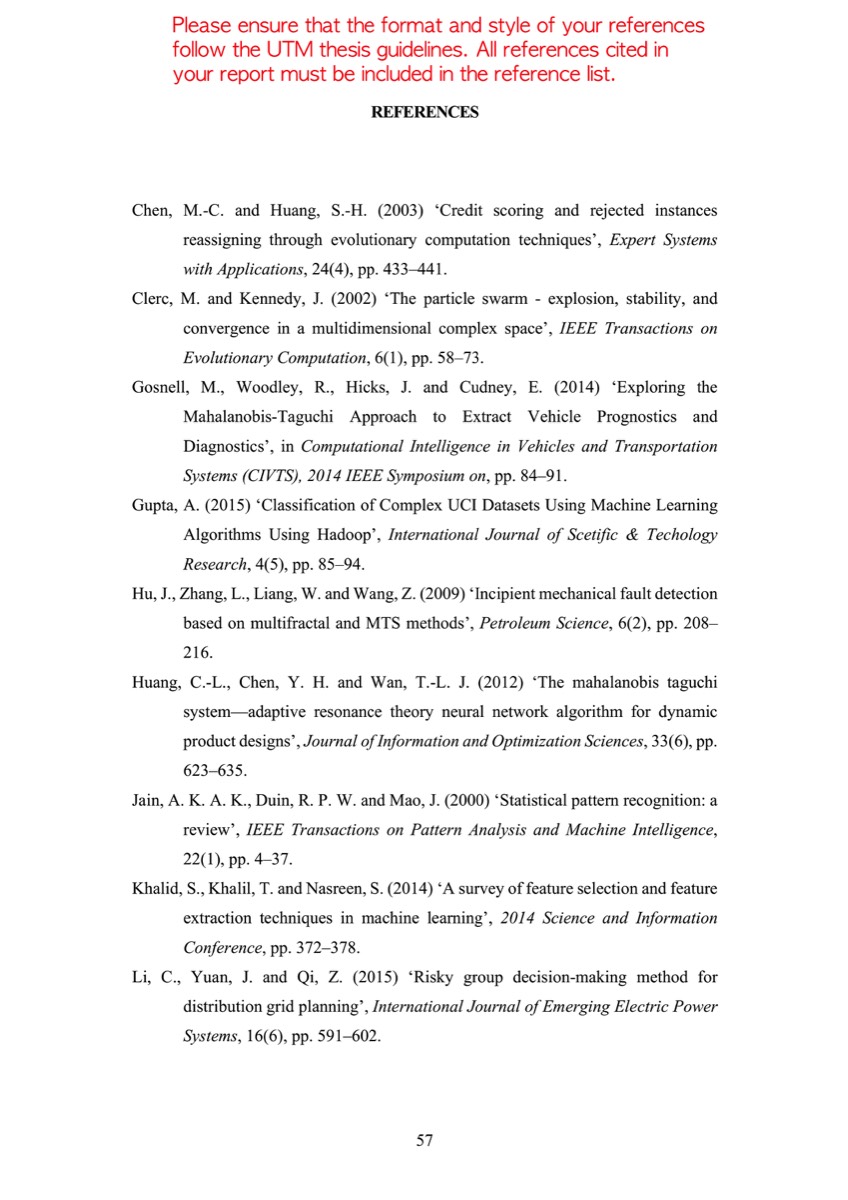
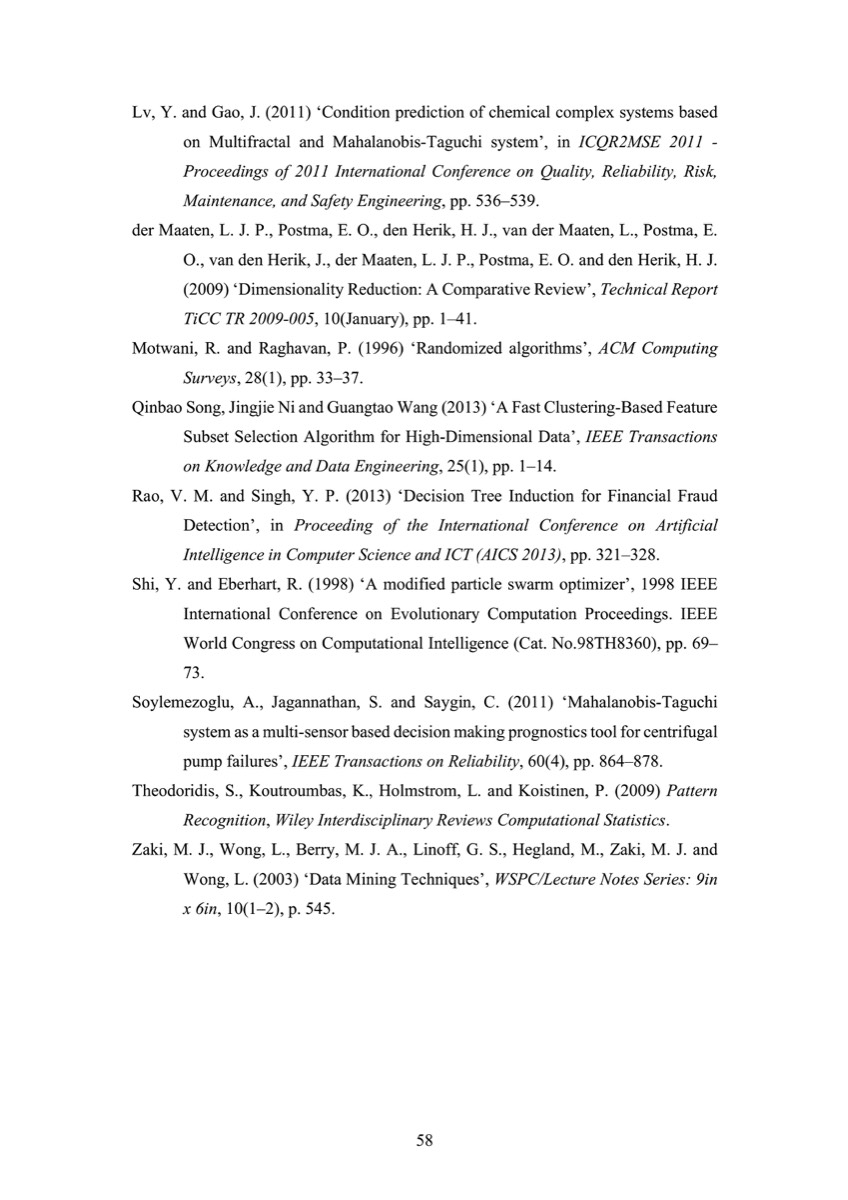
E-REPORT FORMAT
Below are the files for the front cover, the form for the FYP report, UTM thesis manual and the back cover. Make sure students choose the correct item. Fill in all the required information and please obtain the supervisor's confirmation and signature.
This is a list of degree awards. Please write the correct degree name in your FYP e-report.
- Bachelor of Mechanical Engineering with Honours
- Bachelor of Mechanical Engineering (Materials) with Honours
- Bachelor of Mechanical Engineering (Industrial) with Honours
- Bachelor of Mechanical Engineering (Manufacturing) with Honours
- Bachelor of Mechanical Engineering (Aeronautics) with Honours
- Bachelor of Mechanical Engineering (Automotive) with Honours
- Bachelor of Naval Architecture and Offshore Engineering with Honours
IN FRONT COVER, PLEASE WRITE YEAR AS "2023", NOT 2022.

PLEASE CHANGE A WORD "THESIS" TO "REPORT" IN ALL PAGES OF FINAL YEAR PROJECT REPORT. THIS IS A MUST.
YOU MAY REFER THIS PDF TO COMPLETE YOUR FYP REPORT [ DOWNLOAD ]
This is the thesis manual (content) in MS Word. Please be carefull to select the correct term.
IMPORTANT TIPS
IF YOU INSERT A BLANK PAGE IN YOUR THESIS, PLEASE WRITE THIS NOTE ON YOUR BLANK PAGE.
"THIS PAGE INTENTIONALLY LEFT BLANK"
( ON EVERY BLANK PAGE )
PLEASE CHANGE A WORD "THESIS" TO "REPORT" IN ALL PAGES OF FINAL YEAR PROJECT REPORT. THIS IS A MUST.